Template WordPress websites are everywhere, you can easily download a template and create an instant website. However, you will find there is always more to website creation that templates.
Unique design will give you the stand-out your business needs
WordPress powers nearly a third of website globally. With hundreds of themes, plugins, modules all designed to make it super easy for you to put together your WordPress website. This comes with both positives and negatives.
Positives are that it is ever more cost-effective to put together your own website. Todays WordPress themes and page builders make it easy for someone with no technical web development knowledge to put together a WordPress website. This is great. However, it can mean many websites look the same.
This is a problem when you want to stand out online. The web is an incredibly busy place and people don't hang around if your website looks generic.
Don't be lazy with your WordPress website design

The negatives with off-the-shelf WordPress.
Yes, you can use pre-built themes and page builder elements. However, you need to spend time creating a design that fits with your brand and audience profiles. This isn't a quick fix.
Creating an online experience that both matches your brand and turns visitors into customers takes skill and a considerable amount of time. Time that many business owners don't have.
As busy business owners, you need to prioritise your customers. Which means you probably don't have the 40-50 hours it can take to design and develop a powerful, lead generating website.
Here are 5 steps to a sales driving WordPress website design

Create a user-centred WordPress website.
A website is made up of different 'layers' each of which combine to create a powerful WordPress website. These layers help you build a stronger, better-converting website that will increase sales.
- Strategy
- Scope
- Structure
- Wireframe
- Design
1. Strategy
This is where you plan out what your visitors need from your website. Balanced against your own business goals. Write out your online strategy as the foundation of your WordPress project.
2. Scope
This is the features or functions that your WordPress website needs. Features or functions specific to your strategy are usually achieved with plugins or custom code. Features or functions need to be identified early on in your project so you know how long it will take each area to create or configure.
3. Structure
This is your information architecture. What pages are needed, how will the interact with each other? What will the best user journey be as visitors journey around your WordPress website? What content will you need, how will it be structured on each page for the best user flow and interactions?
4. Wireframe
Wireframing is a method of planning your content and interactions without any design, colour or imagery distractions. So you can clearly plan the framework of your project. Wireframes help you arrange the elements of your interface. This grey-scale mock-up of your website can provide clarity, a blue-print of how your WordPress website will progress.
This stage is perfect for confirming website content. You should know at this stage what content you need, what has been created and helps you to push usability to the fore.
5. Design
This is the sole of your website. Without stunning design, your website will lack any sole. The design stage is where you incorporate your brand identity, your unique photography (ideally from your own photo shoot) and create an eye-catching visual experience. One that is supported by the logic and strength of the previous 4 steps.
Blend these 5 stages together for the best WordPress user experience and lead generation. Once you have these in place you can tailor your WordPress theme and page builder elements.
WordPress Training. Tailored for you. Learn WordPress your way.
Solving your WordPress problems fast and giving you the confidence to publish and promote with WordPress.

The Takeaway
Work on your design and content and don't use the default theme settings or out-of-the-box page elements. This is the simple takeaway here. If you use the default theme and plugin content you will look much like many other WordPress websites. Plan to be different, clarify your messages and produce a stunning design.
FREE Guide. How to get started with your WordPress Website.
Your FREE PDF guide to get you up and running with your *WordPress website - fast!
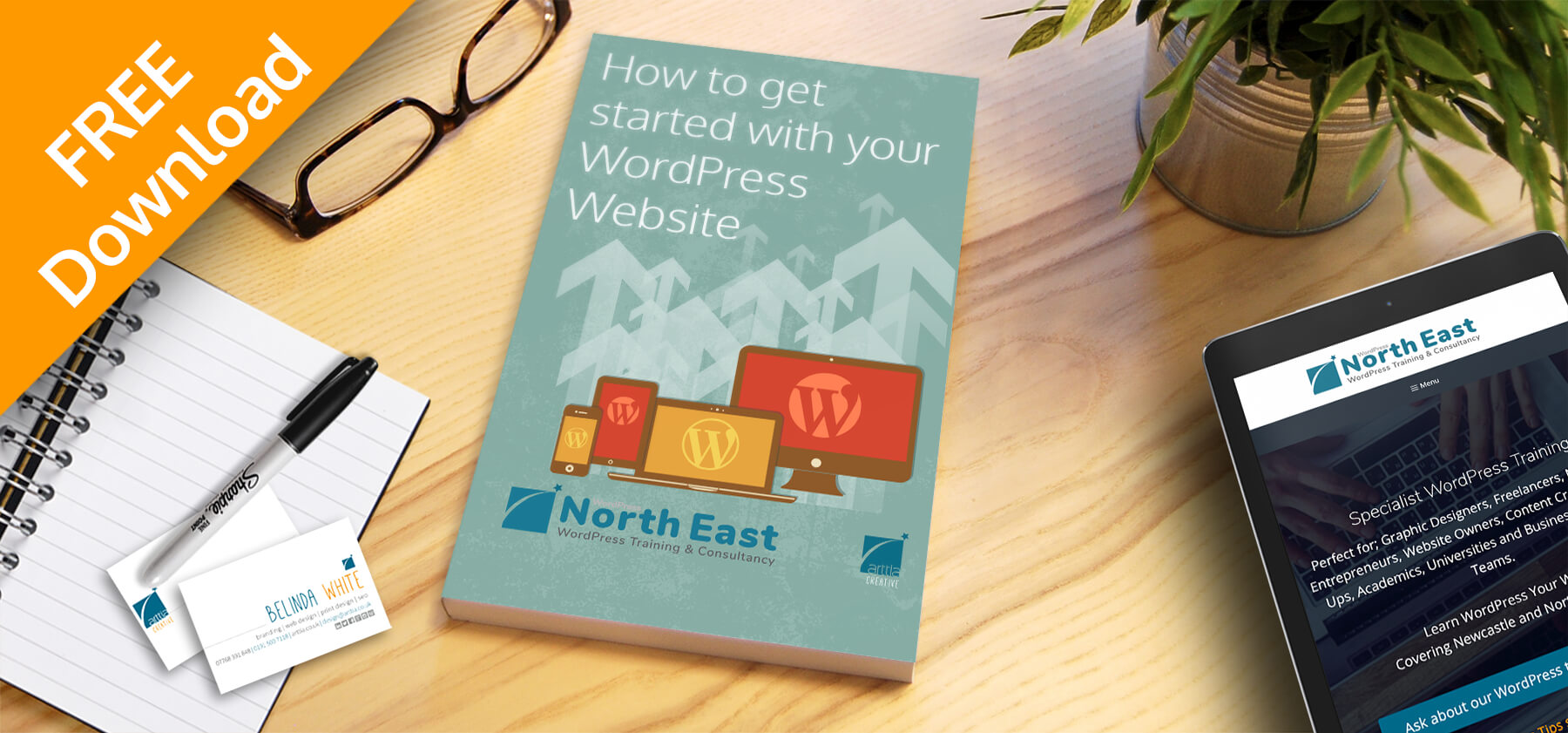
*For self-hosted WordPress websites.

