There are many occasions when you don't want to work on a live WordPress website. That being the case, working locally, directly on your computer and not online, is an alternative to working live or on your hosting. In this article, I am going to show you 3 ways to set up a local environment and installation of WordPress.
Why work locally?
Here are a few reasons to work on your desktop/laptop (working locally).
- Creating a new site
- Learning and playing with ideas
- Convenience, you don't always have to be online
- You don't want to work on a live site
- Testing updates, themes, plugins
- Testing new code
- Checking updates
- Can run faster
Some technical things you might need:
- FTP access – with something like FileZilla
- A code editor – with something like Notepad++, Brackets, Coda, Sublime Text
Local by Flywheel (free)
Local by Flywheel is a reasonably new option for a local set up. Provided by the hosting company 'Flywheel' this is free to download local WordPress development environment. I put this first because this is by far the easiest way to set up a local environment on your laptop.
You can download local by Flywheel here.
Local by Flywheel
The download should walk you through the set up which takes only a few stages and can give you multiple WordPress installations if you need them. Local by Flywheel runs on both Mac and Windows systems.
The other benefit of using Local by Flywheel are sharable URLs that you can share so other people can see your local site in action. Because working locally means your website is not online to the world, only you can see it!
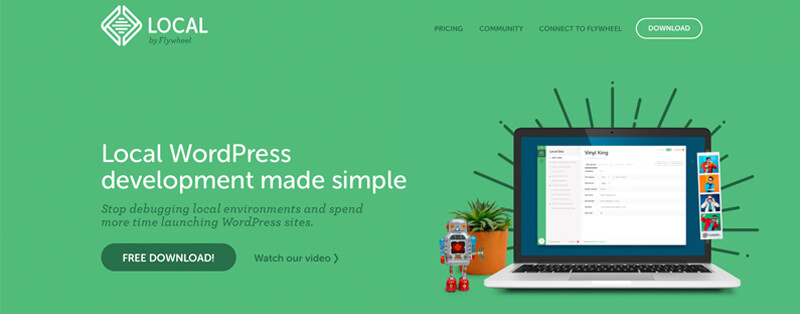

MAMP (free and paid)
MAMP is my go-to local development environment. It's not just for WordPress, you can set up a range of database driven website environments if you need to. There is a free and a pro version. There is a range of differences between versions, the main one to note at this stage is that the free version lets you have one site, the pro version allows for multiple sites. So it depends if you are managing one WordPress website or if you are likely to be creating lots of WordPress websites or want multiple installations of the same website.
You can download MAMP here.
MAMP and MAMP Pro
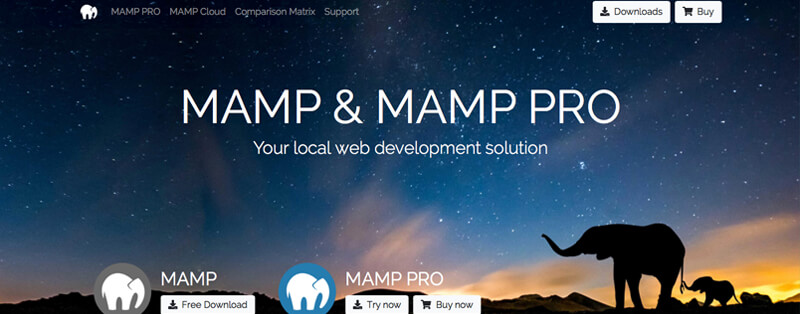
MAMP and MAMP Pro have both Mac and Windows versions. The Pro version has a one-click WordPress installation, the free version takes a little more setting up.
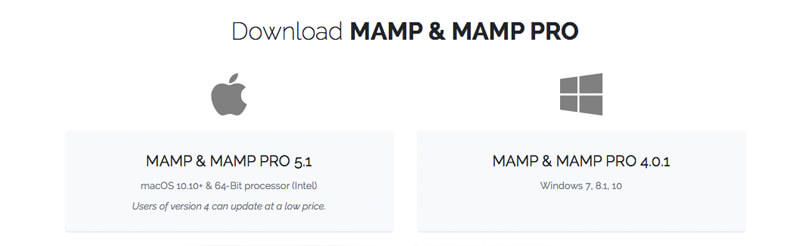
DesktopServer (free and paid)
For transparency, I don't use DesktopServer. It is straightforward to download set get up and running with your first WordPress site. There is a free and paid solution. DesktopServer works on both Mac and Windows with a one-click installation option. It is known to be reliable and has good support.
You can download DesktopServer here
DesktopServer

The Takeaway
Setting up a WordPress environment on your own computer doesn't have to be time-consuming or challenging. The first set up might take a little time but once you are up-and-running you are going to save so much time working locally and having fun with WordPress without affecting a live website or having to buy additional hosting.
If you need help setting up a local WordPress environment or need help with a local installation that isn't working correctly, email me at hello@wordpressnortheast.co.uk
If you want to know more about our WordPress Training delivered in and around Newcastle upon Tyne, email me hello@wordpressnortheast.co.uk

Find out more about our tailored WordPress Training. Learn your way.
Solving your WordPress problems fast and giving you the confidence to publish and promote with WordPress.

