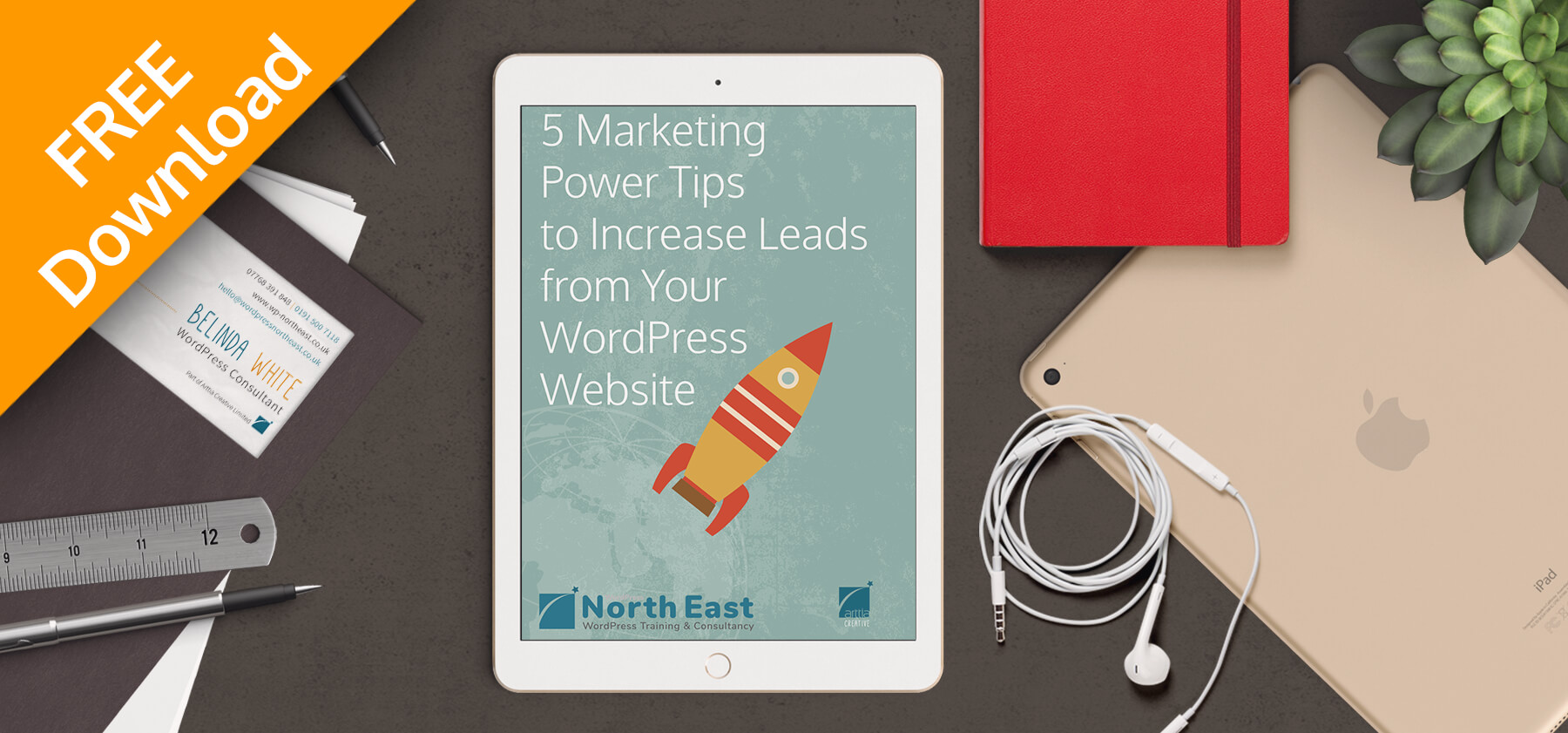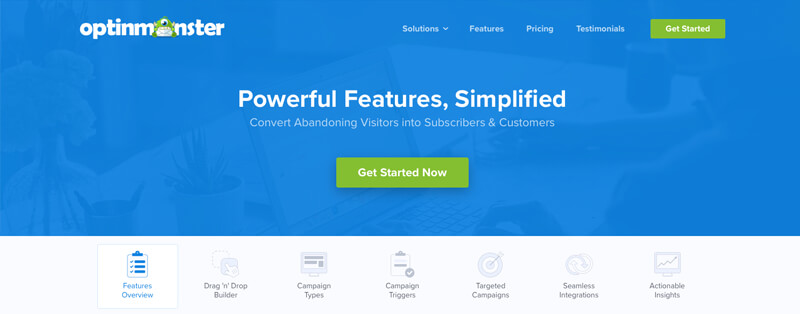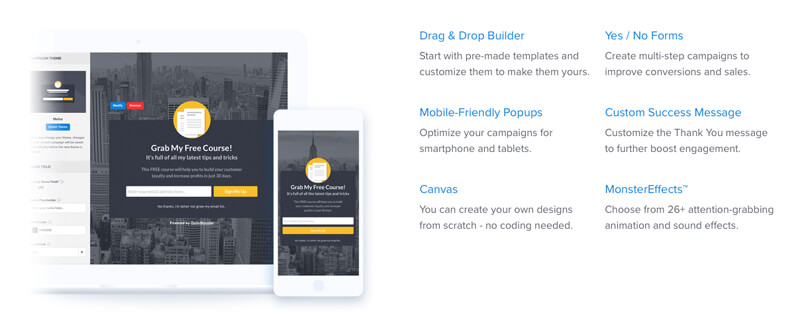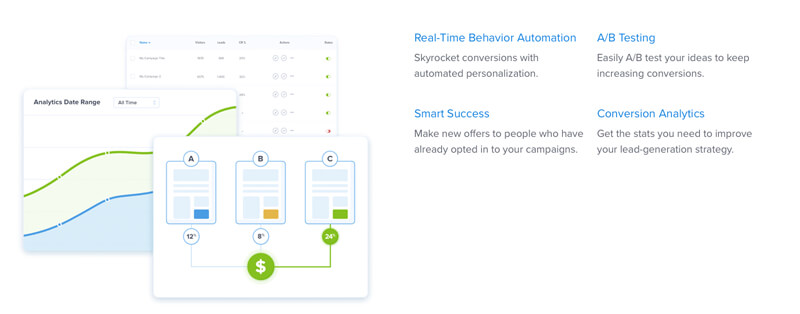Find out who's visiting your website and start a conversation
You probably have seen on many websites an area for you to sign-up to receive something by email. Whether it is a regular newsletter or something to download, you typically have to leave your email and name details to get that information.
This is a common question I get asked during the WordPress Training sessions I deliver in and around Newcastle upon Tyne. "How can I add a sign-up to my WordPress website?". Adding this feature to your WordPress website is a great way to build your email list and engage with your visitors.
Build your email list
One of the top performing marketing strategies is email marketing. If you are doing this or planning on doing email marketing you need to start building a list.
There are a few ways you can set this up with WordPress. It really depends on what you are trying to achieve and the information you want to gather.
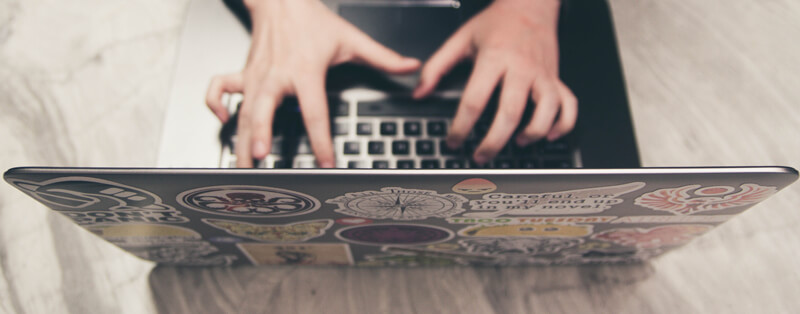
A simple form
The most straightforward way to add a sign-up is with a form plugin. With WordPress, you have lots of options when it comes to creating a form. The only drawback with a form is that you have to manually take the form information and add it to your email list. Although you could add some automation with Zappier.
WordPress form plugins:
Read my blog post about WordPress forms.
Some links are affiliate
Sign-up direct to your email list
Most email marketing software companies provide you with some sort of pre-made signup forms. Whether you are using MailChimp, Active Campaign, Drip or ConvertKit you will have access to modules that add a signup form to your website. For example, MailChimp provides signup form code that you can cut and paste onto your page.
The benefit of a form linked directly to your email marketing software is automation. The act of filling in a form add the details instantly to your selected list. Which can, in turn, trigger an automated email (or emails) that send out the necessary information to your visitor. Saving you time and efficiently providing the user with information.
A simple pop-up
If you want to start off with something simple then a pop-up form could be the way to go. There are lots of plugins that will give you this feature. I recommend OptinMonster, for a professional option, here are two alternative free solutions.
Advanced, tracked sign-ups
Taking your signup's to the next level with advanced list building software. My go-to list building software is Optinmonster. This provides me with high-converting optin forms like Exit-Intent® popups, Fullscreen Welcome Mats, and Scroll boxes which dramatically boost my conversions and increase my subscriber list.
Optinmonster has a range of powerful Lead Generation features and an easy to use 'drag-and-drop' design-builder so you can take complete control of your messaging and branding. Plus it integrates with your email software such as; Mailchimp, Active Campaign, Constant Contact etc. And Optinmonster has a simple WordPress plugin so you can manage everything from your WordPress dashboard.
Affiliate Links.
The Takeaway
If your WordPress website isn't collecting visitors information then you are potentially leaving money on the table. An active list of visitors to your website is of massive value to your business. It's easy to add a sign-up area on your WordPress website with a wide range of solutions from which you can choose depending on your specific needs.
If you need any help setting up a sign-up form, lead generation or want to know more about our WordPress Training delivered in and around Newcastle upon Tyne, email me hello@wordpressnortheast.co.uk
FREE Marketing Power Tips
Want more visitors to your website?
Need to drive more sales and grow your business?