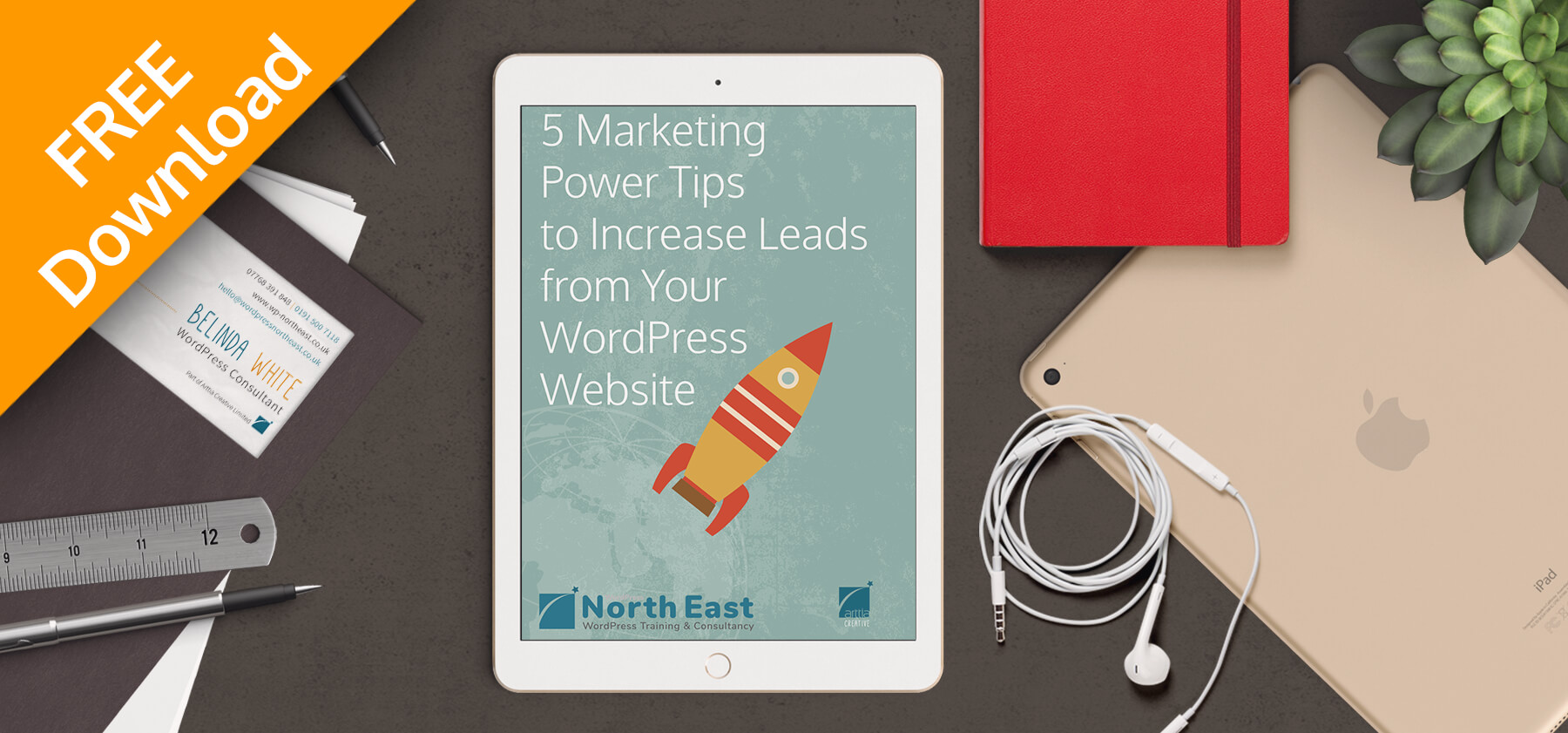There are many myths and misdirection around WordPress and SEO. Yes, for SEO WordPress is miles better than using the basic website creation services such as Wix or Square space, which for advanced SEO, are very limited.
But just using WordPress for your website isn't enough for a great SEO strategy. So I'm going to attempt to clear up some of the regular misconceptions that crop up during my WordPress Training sessions and help you start your journey with Search Engine Optimisation for your WordPress website.
Here are 5 myths and what you really need to do.

#1 WordPress is search friendly out-of-the-box. so that's my SEO sorted.
Yes, WordPress is constructed for the best SEO. WordPress powers over 30% of websites on the internet. The core code is well written, accessible and lightning fast. All positives for SEO and ticking a few of Googles technical SEO list.
However, a well-coded website is only part of the way to winning with SEO. It is the foundation on which you can build your SEO strategy. There is a range of other factors that you need to implement to get your website ranking on Google. For example:
- What are your target keywords
- Who is your audience and what are they looking for
- What search terms to they use (this can be different at each stage of their journey)
- What are the volumes and click-through rates for those search terms
- How easy or hard will it be for you to rank for those phrases (how much effort is needed to make an impact)
- Do you need to focus on Local SEO
These are just a few to the SEO areas you need to consider, just using WordPress won't get you all of the way.
SEO Training. Learn WordPress SEO with our unique, tailored training.
Perfect for marketers, website owners, bloggers, content creators and business marketing teams based in Newcastle and the North East area. You will be empowered to use SEO to increase your online visibility.
Tailored WordPress SEO Training. Time to take control.
#2 I have Yoast, so that's my SEO sorted.
If you haven't heard of Yoast, it is the go-to SEO plugin for WordPress. As is typical with WordPress there are many alternative SEO plugins, for this article I will focus on Yoast.
Just adding the plugin will not help you rank on Google, you need to use this tool to help you tailor your content for SEO.
For effective SEO, ideally, target one main SEO phrase per page (you can include semantic variations). With this in place, your SEO plugin can help you to target that phrase on your page.
Yoast is just an enabler. You need to know which keywords you want to target before you can make the most of the WordPress SEO plugin. Yoast enables you to check your content against your target keyword.
Yoast also enables you to tailor each page's Meta Title and Meta Description - both highly important SEO factors.
#3 I have to get all of my Yoast traffic lights to green

This is a strange one. Yoast uses a traffic light style grading system for pages, red, amber, green. This is a commonly asked question during my Newcastle based WordPress training sessions. "I can't get all the lights to green!".
The truth is, don't worry about this. The colour system is just a guide. If you always try to get everything green chances is that it will be okay for Google but not your visitors. Focus on content and writing for your visitors first, if you can then adjust it for Google, great. You might get all the lights green, you might not. Don't worry about it.
#4 I've published new content that contains my keywords, that's my SEO sorted.

Pow! New content published. Yay!
Okay, you've written a great article, you've added a new service page, you've added a new case study. Believe it or not, the world doesn't know.
Here is the rule – 20% creation + 80% promotion = success
Once you have created your content, written your article, hit the publish button your work is only 20% finished. You need to – promote, promote, promote. Promote that new content in the places where it is going to reach the right people. If your customers are on Facebook then promote your content there, not just once, but many times. If your customers are searching on Google, then on-page SEO is critical for your content to be found by Google – keep in mind that it can take Google a few weeks to index/cache your new content.
If you have a growing email list, promote your new content to your list. If you are attending an event and have the chance to present or speak, promote your new content to that audience. Where and whenever you can, let the world know and encourage them to visit.
If your audience is on Twitter, then promote several times a day. Twitter is a very busy space, posting once on Twitter won't get your article seen. Post and repost, with different images, messages and headlines to add variety.
If you don't have the time to regularly post on social media then use one of the many automation tools available.
I use CoSchedule, check out my article and demonstration of CoSchedule here and find out how this tool saves me over 4 hours a week.
#5 Forgetting to change your URL to be easily read.

There is something in SEO called 'pretty links'. This means a URL (website address) that can be easily read by humans. Many URLs (historically) are a series of numbers – http://www.sample.com/?p=123 – not great to read!
You need to make the URL human readable and take the opportunity to add keywords if you can. This is another Google ranking factor (although not that high). A clear URL also helps when you are promoting your content as people can read what the link is actually about. With WordPress you can easily set your links to be easily read.
Head over to "settings" >> "Permalinks" and check the "Post Name" box. Save and you are ready to go. Do this when you first set up your WordPress website to avoid any future broken links.
The Takeaway
Search Engine Optimisation is mainly about getting found on Google (there are other search engines). Knowing what WordPress can do for your SEO out-of-the-box and what you need to add and implement will help to get you seen and drive more traffic.
If you need help with SEO and WordPress, email me and we can discuss your WordPress training needs.
FREE Marketing Power Tips
Want more visitors to your website?
Need to drive more sales and grow your business?