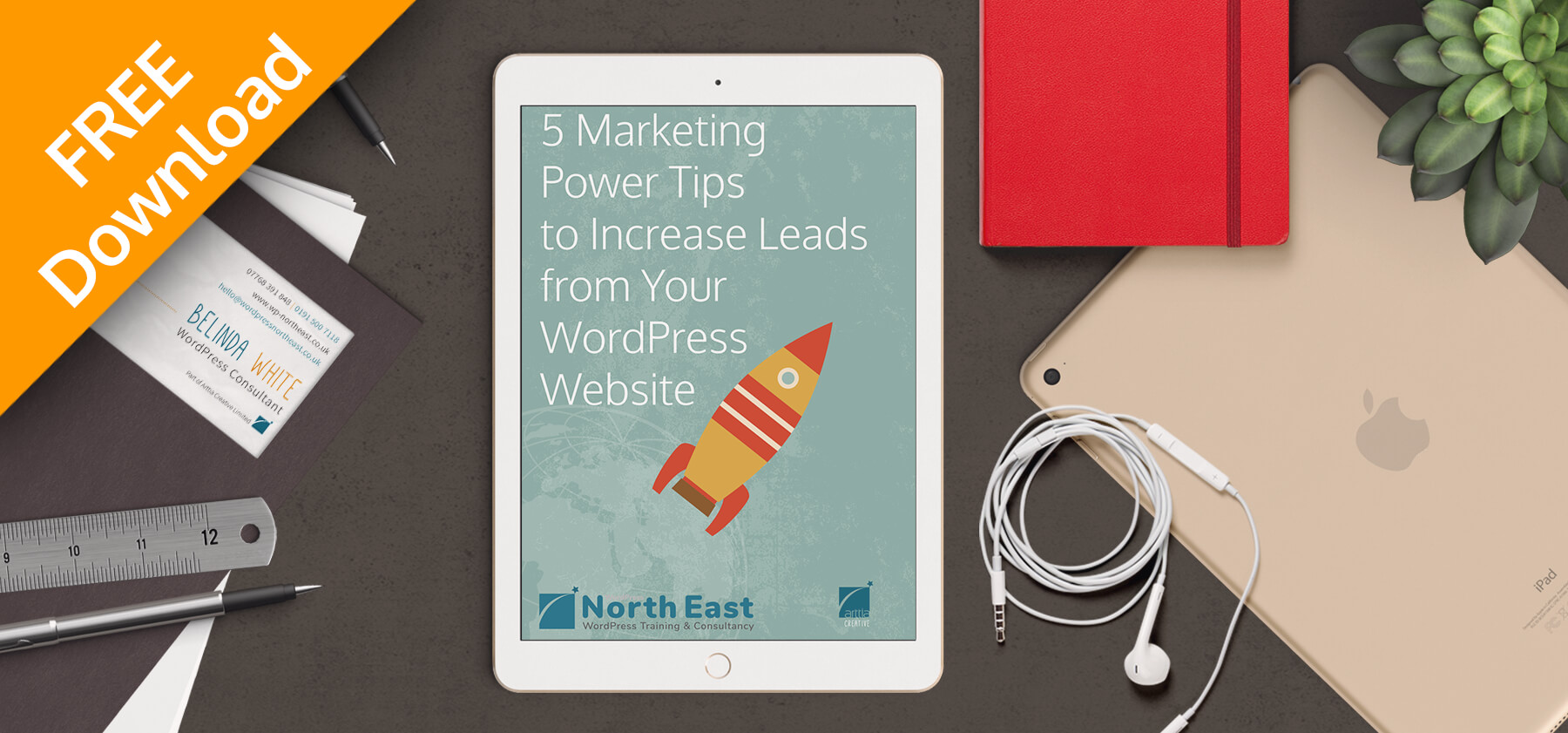Find out the low-down from WordCamp Manchester 2018, speaker highlights and community experiences. Plus, what are WordCamps and what value can they bring to you?
Okay, so I am sure you are asking "what is a WordCamp and what does it have to do with WordPress?
Here's the definition:
"WordCamp is a conference that focuses on everything WordPress.WordCamps are informal, community-organized events that are put together by WordPress users like you. Everyone from casual users to core developers participate, share ideas, and get to know each other."
WordPress WordCamps happen across the world, typically in major cities, however, they can be larger, such as WordCamp Europe. October 2018 saw the WordCamp Manchester 2018 Convention. A 'two-track' event, which means throughout each day two sets of talks on at any one time covering a broad range of WordPress, content and website related topics.
This was my second trip to WordCamp Manchester - you can read about my first trip to WordCamp Manchester in 2016, here.

The weekend was bright and sunny, warm for October. A short walk from my hotel and I arrived at Manchester Metropolitan University’s Business School Building.

Here are my highlights and takeaways from the event.

Speakers topics covered:
- Design matters in open source (by Tammie Lister)
- Transitioning to a block-based editor in a pre-Gutenberg world (by Mark Wilkinson)
- WordPress, the community and your mental health (by Dan Maby)
- Forensically analysing cornerstone content (by Rhys Wynne)
- A little goes a long way (by James Hall)
- Demystify SSH (by Alessandro Senese)
- The magical repeatable Gutenberg Block (by Mika Epstein)
- Accessibility Hacks (by Graham Armfield)
- Should I poke the bear or stroke the bear: a guide to setting client expectations (by Hannah Smith)
- There is a plugin for that (by Chris Butterworth)
- Delivering WordPress without the users ever knowing (by Garry Byrne)
- Come to the dark side we have cookies (by Tim Mash)
#1 Design matters in opensource
This was a detailed talk by Tammie Lister. Opensource has a tendency to refer mainly to coding, with modern web design is a critical factor. Tammie talked about the importance of the design community within WordPress contributors to make their voices heard and the importance of design and design processes within the development. Not just typography and colour but the infusion of design in all aspects. She used some really interesting phrases – "design infusion matters" – "communicating visuals" – "design activation" – "design patterns" – "design systems" – "design hierarchies" Overall, an interesting presentation.
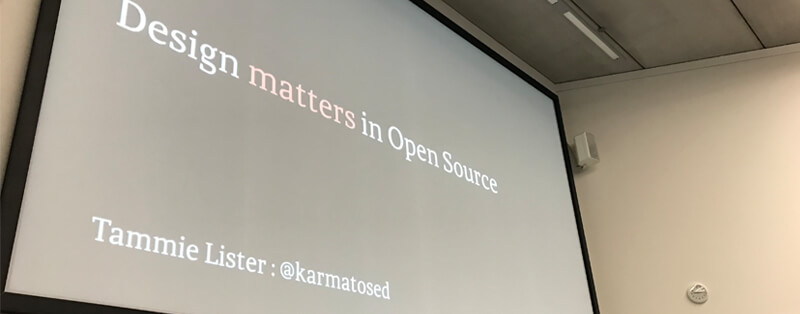
#2 Cornerstone content
I had seen this talk at the Newcastle WordPress meetup in September but was keen to see it again as I thought Rhys may have added further insight for WordCamp. It was a pleasure to hear his take on producing 'cornerstone content' a key driver for traffic and SEO results. Rhys had a few tips around link tagging, tracking outbound links and creating long-form content that ranks.
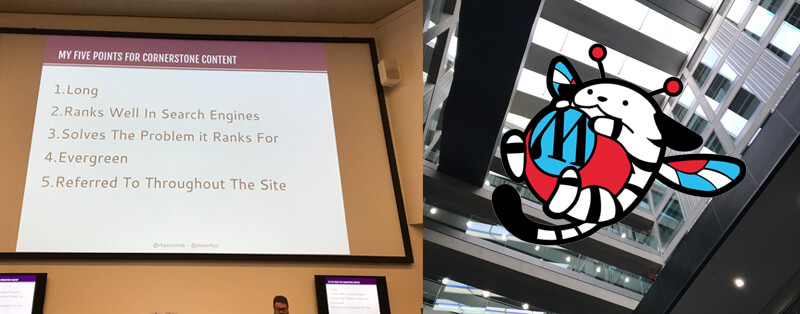
#3 A little accessibility goes a long way
Website accessibility means creating websites that everyone can use, web accessibility means that websites, tools, and technologies are designed and developed so that people with disabilities can use them. James talked about the process they go through to create accessible websites, using tools such as audio description software, screen readers and user testing from users with a wide range of abilities. Creating accessible websites should be standard, however, it can take longer and require additional stages, these factors can prevent accessibility being considered as deeply as it should be for a web development project.

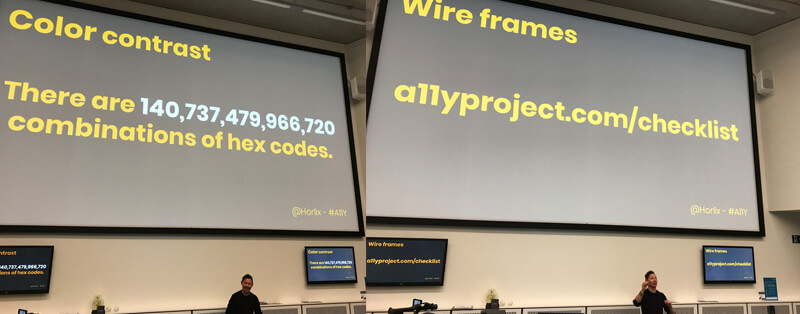

#4 The magical repeatable Gutenberg block
The new block editor in WordPress (also know as Gutenberg) is bringing a new dimension to page structuring within WordPress. This replaced the TinyMCE editor which had a similar look and level of functionality as Microsoft Word (somewhat limited for the modern web). Mika provided us with a demonstration of creating blocks that can be saved and used again and elsewhere on your website. Saving time and helping with visual consistency.
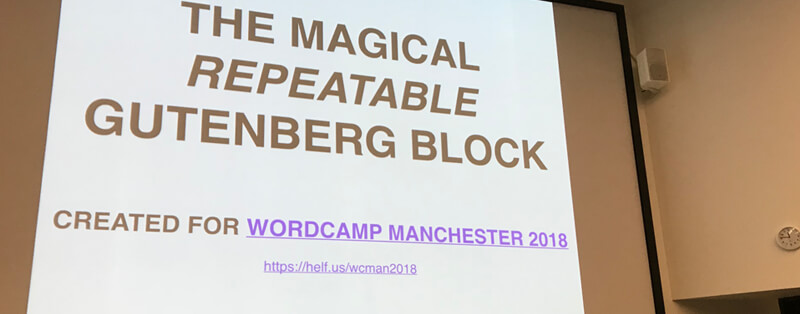
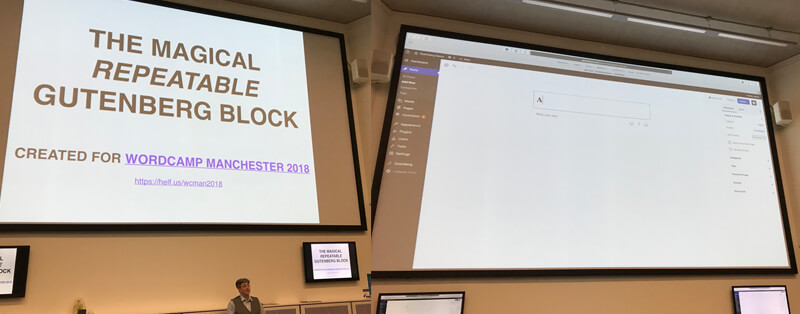
#5 Should I poke the bear or stroke the bear: a guide to setting client expectations
Project management and helping clients have the best experience during their website project is paramount. Hannah gave us all some great insight and tips for better project management and also client management. Setting expectations, know when to push against ideas that may harm the overall project and when to embrace client ideas.
WordPress website project management requires at least 50% upfront planning for a smooth delivery for everyone involved.
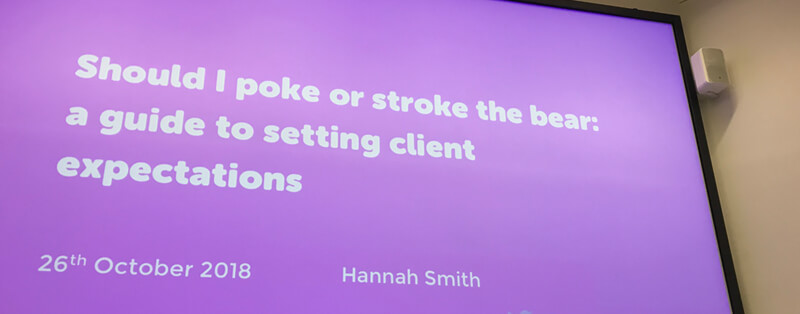
#6 There is a plugin for that
Chris Butterworth's talk highlighted the need to not always rely on plugins to provide what are in effect simply coded solutions. Adding more plugins to your WordPress website installation means a greater opportunity for conflicts or bugs. So whenever possible add a snipped to code in your child theme for the required functionality.
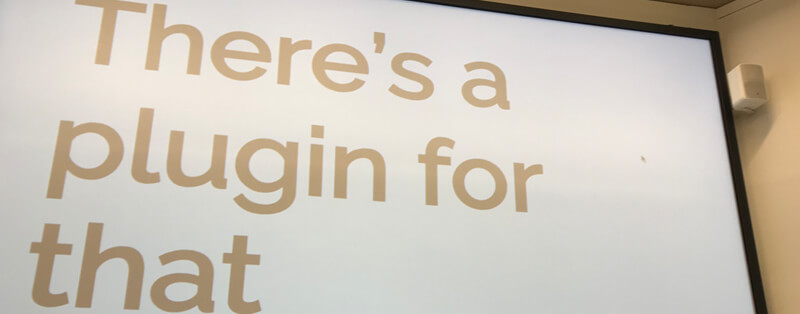
#7 Delivering WordPress without users ever knowing
This talk was about using WordPress as a development framework, where users may never login to the CMS. Using the core features of WordPress for a fast development phase of a software or web project. The concept by Gary was well presented and showed us how WordPress could be used to provide a quick demo or proof of concept without the need for a full development round

#8 Come to the dark side we have cookies
The wonderful Tim Nash from 34SP ended the day with a detailed talk and a few scary stories about WordPress security. He covered identifying targets, analysing vulnerable sites, adding payload, exploiting. Some tools to prevent certain attacks and hardening your security for vulnerable websites.
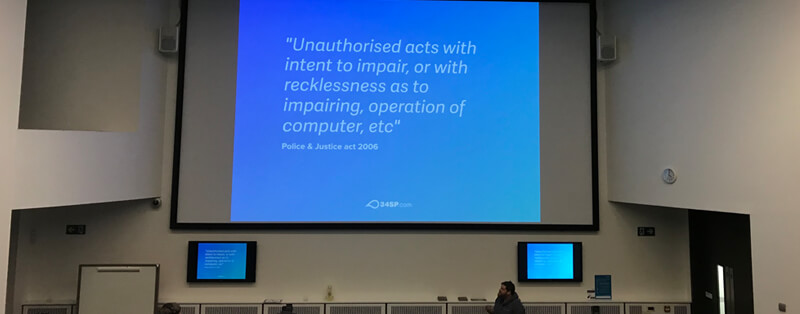
Swag from WordCamp Manchester 2018
The sign of a great WordCamp is the 'swag' available from the sponsors and organisers. Even though there was a distinct shortage of T-shirts the range of give-a-ways was great.

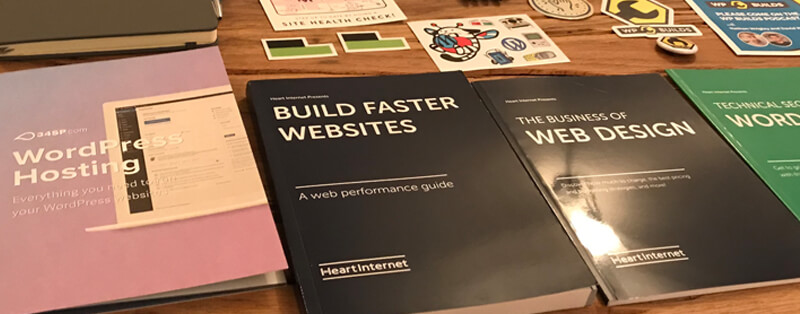
Catching up with friends from the WordPress community.
WordPress is driven by its all-inclusive community. So WordCamps are a great opportunity to catch up and meet in person friends for across the country who are active in the WordPress space. With so much going on in the virtual world WordCamps are the perfect place to meet in person and catch up with my friends from the community. So in the picture my friends Nathan Wrigley and Barna Buxbaum, great to have some company during the talks.

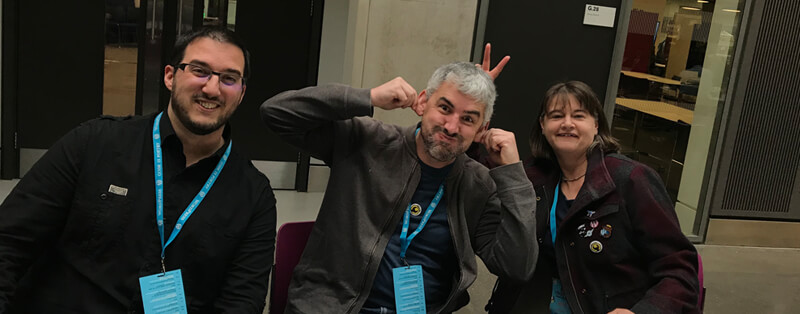
FREE Marketing Power Tips
Want more visitors to your website?
Need to drive more sales and grow your business?