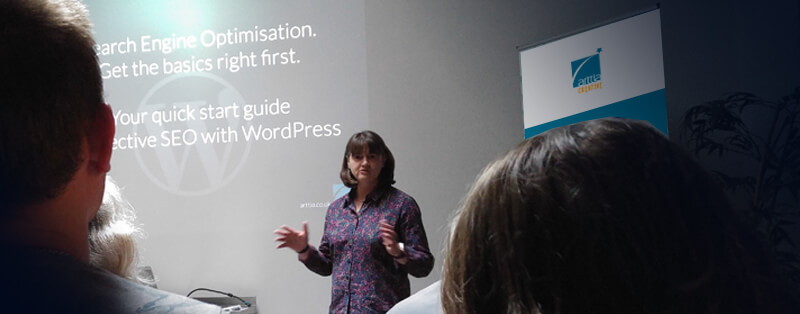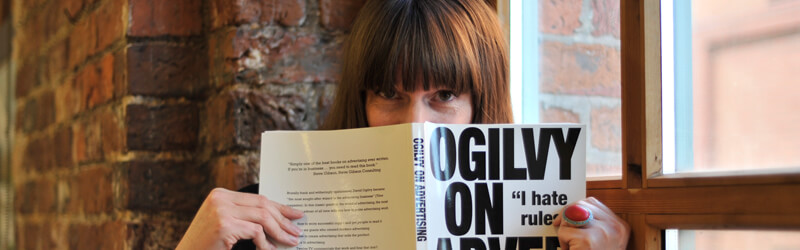In July 2017 I had the opportunity to present at the North East [Newcastle] WordPress meetup. A regular event where local WordPress developers and users can hear presentations and discuss how they use WordPress.
The topic of my presentation was – Search Engine Optimisation - Get the basics right first - Your quick start guide to effective SEO with WordPress. My aim was to provide maximum value and non-technical Search Engine Optimisation insight to empower businesses to get started with their Search Engine Optimisation or to be informed buyers of Search Engine Optimisation services.
If you were unable to attend the Newcastle WordPress Meetup, you can view my slide deck, watch the video and read my presentation transcript below.
Presentation slides
Watch the presentation
Presentation transcript
Tonight I'm going to talk about SEO. It's a big subject, and so this is my take on SEO. Just to give you a bit of context, I've been building websites since the dawn of time. LinkedIn Profile. So in the website world that's late 90's. So over that period when I started building websites Google was around, but not really on anyone's radar. So my take on SEO is watching Google evolve over that time and kind of how it's changed and how it's affected businesses, how businesses have had to catch up with SEO.

I'm hoping that will give me kind of a slightly different insight to Search Engine Optimisation, websites, and how it affects what you do with your site. So this talk I did at a business show in Sheffield for small businesses, and it went down well. So it's the same talk, I've tailored it towards WordPress, we are at WordPress North East.
SEO and why WordPress is really good for SEO. Throughout the presentation, I'll try and highlight why I think WordPress is really good.
So for me, SEO is that it's being found for the right thing at the right time by the right person. That's SEO. And predominantly here, so on Google search results. There are other search engines, but Google does dominate. If you're working on SEO that's who you try and please.

But also if you're doing an SEO strategy, if you've got your strategy in place, you can also use elements of it here. So not necessarily in their search, because most of these don't have very good search options, but you can use that strategy that I'm going to go through, in your profile, in your descriptions, so it does have some relevance there.
There's a lot of misconceptions around SEO. I'm quite a big "X-Files" fan, so here are Mulder and Scully doing their stuff, trying to find the truth. Hopefully tonight I'm going to highlight ... create clarity, so that you can understand what SEO is. To me, once you understand it, it's common sense, so you can disregard some of the misinformation and perhaps some misdirection.
SEO to me is part of your marketing. It's marketing your business in a certain way. It's not a sprint. A sprint for SEO ... for search ... would be Pay-Per-Click. You'd have to pay for that. It's what I'd call a purposeful climb to the top.
It's a long-term commitment. However, if you do SEO right, with the right content, once you're at the top of search and you've done it correctly, you can be there for a long time, and it's really hard for competitors to knock you off that top spot. I've worked with businesses for many years, and we've gotten to the top of the search, and they're pretty much there permanently because we've put all that effort in. It's not been a quick thing even. It's probably taken a couple of years of really focused SEO strategy. It's worth putting that effort in to get that long-term investment.
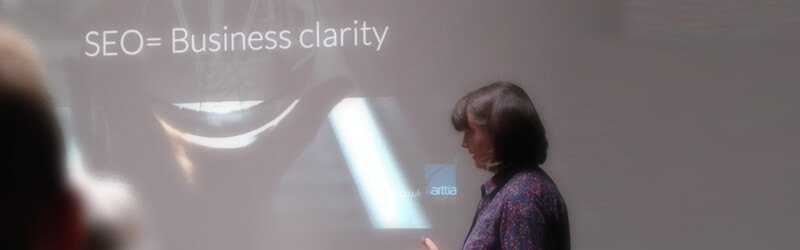
Search Engine Optimisation is a big subject, so we're not going to be able to cover everything tonight. I'm just going to cover certain aspects of it that I think will create some clarity.
There will be aspects that I won't cover, but feel free to ask at the end. If there's anything I don't know, I will find out. I have been doing it for a long time, but I don't know everything. It's such a big subject, and it is forever changing. It's a constantly changing landscape. That's partly why I like it because it keeps changing, it keeps interesting and evolving. However, I know how challenging that can be for businesses, trying to keep up with all those changes.
Tonight I'm going to be talking about Business Website Optimisation. I know there are a few bloggers in tonight. There might be people with e-commerce websites. My forte is with businesses and their Search Strategy, although there are a lot of aspects of what I'm going to go through that will be relevant for bloggers, that will be relevant for e-commerce, but the slant on this is mainly for businesses, small businesses, to gain some traction.

If you go through an SEO exercise, SEO project, SEO strategy, it almost always creates business clarity. Because the process that you're going to go through, that I'm going to show, it helps to distill the business's messages. They've got to be able to get their message across really quickly, get their message across with very few letters and words. It can help to distill a business to their core messages and what they need to say. A Search Strategy does create business clarity.
With that in mind, I know a lot of businesses will create a website and then they'll think, "Right, now we'll do some SEO." To me, SEO last is illogical. Keeping the sci-fi theme. As I say, as I go through the presentation, you'll see why I think it's illogical to do SEO last.
To retrofit SEO. It's not impossible; it's fine, it's okay to do that. However, if you consider it first at the start of a project, there are lots of elements that would create more impact, that will perhaps save you time, save widgets. So if you have this in mind first, it's a much more logical process. You with me so far?
We're going to get the ball rolling with SEO. Tonight ... as I say, it's such a big subject ... I'm going to talk about three elements that need to work in harmony for the most powerful SEO.

Those are the three elements:
1.Technical
2.Content
3.Promotion.
1. Technical
The talk tonight has been billed as non-techy, but I'm going to have to do a little bit of tech because that's what websites are. They're code; they're tech. I am just going to touch on that. But to me, if you get those three things working together and right, you're going to have a much more powerful SEO strategy. A much more powerful SEO result.
We're going to go through all those three topics in turn.
First of all, Technical. The reason I'm going to talk about technology is that the website you create, there are technical aspects of it that Google will check, that it will need to understand, and one of those things is indexing. So if Google can't see certain sections of your site, if it can't index it properly, then it's not going to show up in search results. A good way of checking if your site is indexed ... again this is slightly technical ... is to make sure that you link your site up to the Google Search Console.
Has anybody heard of the Google Search Console?
It used to be Google Webmaster Tool. It's now the Search Console. I come across a lot of businesses where they've got analytics set up but haven't set up the Search Console, and it gives you so much more information.
So that's a snapshot of the Search Console. It will share a lot more information to do with search; it didn't use to, it does now. Search, etc. However, it's ideal for adding your XML SiteMap. An XML SiteMap is a technical snapshot of your site, and it encourages Google to index your site in a certain way. If you don't submit an XML SiteMap, then you're leaving Google to follow your site, to catch your site, when it gets round to it. Because there are billions of sites.
If you have an XML SiteMap, it'll put you up the pecking order regarding catching content that's there. etc. So it's worth creating an XML SiteMap, and WordPress is ... you can do that with WordPress easily, which I'm going to ... I'll mention how. Otherwise, it's a manual process. But it's worth submitting an XML SiteMap for your WordPress website.
If you don't submit an XML SiteMap, then you're leaving Google to follow your site, to catch your site, when it gets round to it. Because there are billions of sites. If you have an XML SiteMap, it'll put you up the pecking order regarding catching content that's there. etc. So it's definitely worth creating an XML SiteMap, and WordPress is ... you can do that with WordPress easily, which I'm going to ... I'll mention how. Otherwise, it's a manual process. But it's worth submitting an XML SiteMap for your WordPress website.
It tells you how many pages are indexed, it flags any crawl errors, and if some pages it indexes is different to the amount of pages on your site, then you know you've got a problem. Also, it will flag any crawl errors, so that's a great way of finding out if you've got bits that you need to fix.

The search comes on, will flag all those bits, and if you added a lot of content and you really wanted to encourage people to check your site as a priority, you can do Fetch as Google. You can check the Index Status. It allows you to check any Structure Data, so if you're doing structured mark up around things like recipes or addresses, that sort of thing, you can check that's working. It sometimes flags HTML Improvements, so it's that techy stuff to make sure your site is performing to its best.
I'm trying to go through the bits quite quickly, but I can go through bits in more detail if people want or you can ask me later. Is everyone happy?
The other aspect of technical is Page Speed. If your site, the pages load slowly, then Google tracks that. It does pick up on how fast page loads, because if you get a search result, click on it, and it doesn't load very fast, then it's going quickly down the ranking. There are various ways of checking page speed. There are some free tools there. Now a strategy with page speed for me is that I wouldn't do a one off test and then try and action some fixes. I'd probably set up a spreadsheet, pick my three most visited pages or three pages on the site that are quite important to the business, and I would run some speed tests with two or three tools over a period of time.
There are lots of things that affect speed, including your hosting, the internet connection, the page, what's on there Page Speed. If your site ... if the pages load quite slowly, then Google does track that. It does pick up on how fast page loads, because if you get a search result, click on it, and it doesn't load very fast, then it's going quickly down the ranking. There are various ways of checking Page Speed. There are some free tools there.
Now a strategy with Page Speed for me is that I wouldn't do a one off test and then try and action some fixes. I'd probably set up a spreadsheet, pick my three most visited pages or three pages on the site that are quite important to the business, and I would run some speed tests with two or three tools over a period of time. There are lots of things that affect speed, including your hosting, the internet connection, the page, what's on there. Page Speed for me is that I wouldn't do a one off test and then try and action some fixes. I'd probably set up a spreadsheet, pick my three most visited pages or three pages on the site that are quite important to the business, and I would run some speed tests with two or three tools over a period of time. There are lots of things that affect speed, including your hosting, the internet connection, the page, what's on there.
So I'd create a spreadsheet, a snapshot of speed tests of a page or a range of pages and then I can make a much more informed choice to do with what to fix, what not to fix. Some of the fixes that I might need to do, might ... the return on investment might not be worth it, so I can make informed decision on Page Speed improvements.

Also, take a technical look and think about Mobile First. Most themes on WordPress are responsive. WordPress Out-of-the-Box is responsive, so that's not too much of an issue, but it is worth thinking about regarding Mobile First.
Mobile usage is increasing all the time, so your site is most likely going to be looked at first on a mobile phone. We need to make sure that it looks okay, that it's usable. Again with WordPress, you can tailor that mobile experience much easier than some of the platforms or have to hand code it, etc.
So just to recap technical.
Can Google index my site?
Are my pages loading fast enough?
And am I mobile friendly?
With that, this is my take on why I think WordPress is really good regarding technical. So I'll run through some of those. Can you see that? It's got a high standard of code. It's open source. It's managed and checked by an active community of volunteers.
It's coded to be very efficient and fast out of the box. Typically it's mobile responsive. Yes, you can do mobile first options, and there are ways of improving site speed without getting too technical. There are plugins you can use, etc. But to me, if you start off with a very fast theme or content, that's going to be great for speed.
The other things to do with technical in WordPress are it's easy to link to Google Analytics in the Search Console. There are tools to do that. I've worked on some other platforms and I've done it manually and it can be technical, but actually with some plugins people can set up their analytics and link it all up. It's very easy for XML SiteMaps. You can set something called Permalinks, so I would always set those to be easy to read for the user and for Google.
You could easily do 301 redirects with plugins, instead of having to write some code for that. That's great for if you're changing pages, changing content, and they're also great for things for search snippets.
So that's my take on the technical side of WordPress. There are other content management systems and platforms where it's not as easy. To me, that's where WordPress comes into its own. It just makes it easy for people. So that's technical. Everybody happy with that?

2. Content
The second aspect is Content.
So we've checked our website for its structure, the core website. Hopefully you've picked a fast theme, a lean theme, and hopefully, technically you've selected some really good plugins that aren't too heavy, not the funny sort of code bloat. So you've got that foundation there of a really good technical website, but at that stage, there's nothing in it. So when you think about content ... and content is key for SEO.
So if we're starting off with content for a website and we've got SEO first. We're thinking of SEO. First, we're not retrofitting SEO, then we're going to research some keywords. We're going to create a list of keywords and key phrases that we think our audience is going to be using. It's not the be all and end all of the contacts, but keywords are a good starting point.
When you do keyword research, it really needs audience research as well, so part of SEO, to appear on the search results, you really need to be understanding what your audience is likely to type in. What are they searching for? What phrases are they likely to use? What ... they might use different terminology to you? So you really need to get an understanding of who you're trying to speak to in terms of your content. Who's going to be looking for what you do? Who are they? Where are they hanging out? That is part of your research for SEO.
Here are the Keyword Research Tools. There are hundreds. There's loads. Some paid, some free. There's a few there. The Moz Keyword Explorer's free. That's paying you. SEMrush has certina free tools. If you really want to go deep on keyword research, then it is worth paying for a subscription at least for a month or a couple of months. Do that in depth research, do that competitor research, map out your keywords and key phrases, think about your audience, think about what they're likely to be typing in. You're going to start to map out those great words and phrases and how they can be integrated into your content.

Something to think about is the Audience's, Journey.
As a business, your potential customers' an audience that is potentially going on a journey with their SEO. As a business, I just want to be with them on that journey. I want to guide them on that journey. Because they're finding out who can answer their problems and I want to be with them on every step of that journey. What I mean by that is a marketing, So I don't know if anyone's familiar with marketing aspects, but there's this fellow where you break your people down into that buying fellow.
As a business, your potential customers' an audience that is potentially going on a journey with their SEO. As a business, I just want to be with them on that journey. I want to guide them on that journey. Because they're finding out who can answer their problems and I want to be with them in every step of their journey. What I mean by that is a marketing. So I don't know if anyone's familiar with marketing aspects, but there's this fellow where you break your people down into that buying fellow.
So in terms of SEO, there's a journey that they're going on and a typical journey is, if they're doing a search and they're not quite sure what their problem is, or what they're trying to do, then there's an awareness stage to content and the phrases they're going to use at that stage will be very different to the phrases they're going to use when they're ready to buy.
Typically with searches in SEO, they're going to do it over a period of time, depends on the product or service they're after, so they're going to put in different phrases. The awareness stage, it's going to be very broad search phrases, very broad search terms. They're going to be thinking, "What's my problem and how do I solve it?"
Then at the next stage, when they're definitive with that research, they know what the problem is, they're going to do a more detailed search. They'll be much more focused on the words they're using and trying to find out who can solve it.
Comparisons and best of, that sort of thing, those sort of phrases. "How do I fix this now that I Know what my problem is?"

Next, they've found out what their problem is. They've probably identified some brands and businesses that could help them with it. So they know what action they're going to take.
At that stage, they might type in a slightly different phrase. What I want to do regarding content and SEO, I want to hit all those points, so when they're doing that search journey, my business comes up at every point.
With the digital age and technology, technology is potentially seven to ten touch points before someone decides. So if I can be there for every stage of their problem solving, then potentially they're all going to be aware of me when they're ready to buy.
What I want to do regarding content and SEO, I want to hit all those points, so when they're doing that search journey, my business comes up at every point. With the digital age and technology, technology is potentially seven to ten touch points before someone decides. So if I can be there for every stage of their problem solving, then potentially they're all going to be aware of me when they're ready to buy.
To illustrate that, I've tried to break it down here. I've used SEO as the topic. A business might be thinking, "Well, what is SEO? Why do I need it?" They're very broad search terms. I would create some content that was very informative, just very general, very benefit layered, helping them understand what it is and do they need it? Why do they need it?

Then at the next stage, they, "Oh, okay, I know what SEO is. I think I need it. So do I kind of DIY? Do I need to buy it?
What things do I need to do to rank higher on Google? Different search phrases. Again, I want to create some content on my site that speaks to them about that. Shows them that I understand what their problems are. Then when they're ready to buy, they haven't got time to DIY, who can help? What business is going to help? Who's nearby? Who's been with me on that journey that seems to understand what I'm talking about? That business has cropped up many times, and they've been so helpful. They're potentially better informed by and from you, so that's because they searched you early.
Once I've got keyword strategy in place, I've done that research, I know who my customer is, I've kind of my paying points, I know the way they communicate, their preferences, so I'll start to craft my Content Strategy. Going to is before you even design and builds the site; I want to map out my content. How can I create content and information that is going to help that user on that journey?
I might create some hero content, might create some case studies.I might create some content clusters and some content silos that talk to those people at every stage. I'm trying to map out what I want to say on the site that will help them. Also, I'll take that content planning, and I'll think, "Okay, how do I lay out the page?" I might do some wire frames, plan out their journey on the page, and the content that fits each stage of their journey. There's an excellent blog there from Moz to do with content planning.
So you see how that, going back to Spock, doing SEO last, you're missing out on all that information.
If you've created the site already, with the content that you think, without having done any keyword research, any audience research, thinking about their search journey, then you're potentially going to have to go and recreate some content, remap that content.
It's going to give businesses a much better-informed plan to put their website together. Do your initial website structure, plan out the top level information against information further down. So yeah, SEO can help you with that stage.
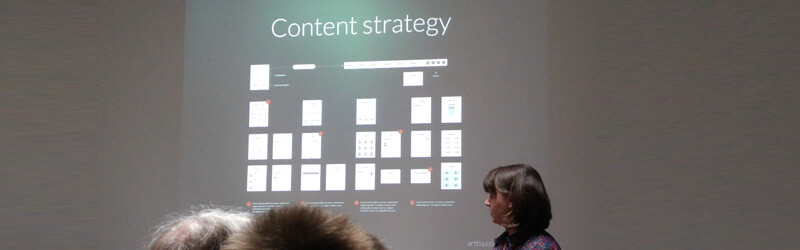
The other part of content is making sure that you answer the searcher's intent. This is fairly new to SEO and Google [at time of writing], and it's come about because Google's algorithm is getting much more intelligent. It's trying to understand that specific search terms or search phrases indicate what the search wants to do next. It's thinking about searcher's overall objective.
I've got an example that hopefully will clarify that. Regarding search phrases, these are three different ones. They're all slightly different. I could try and target each one, with my content, but the searcher's intent is just all about the SEO. So if I can create content that anticipates the searcher's intent, then that's going to be much more powerful regarding SEO conversions. It's worth thinking about, "If someone typed that in, what are they wanting to do?" Yes, I can create some content that answers those questions, but on that page as well I'm going to put a call to action in because I think actually if you're asking those, you need this. So think about searcher's intent as well.
So if I can create content that anticipates the searcher's intent, then that's going to be much more powerful regarding SEO conversions. It's worth thinking about, "If someone typed that in, what are they wanting to do?" Yes, I can create some content that answers those questions, but on that page as well I'm going to put a call to action in because I think actually if you're asking those, you need this. So think about searcher's intent as well.
Is that clear?
Also, Freshness. So Content on your website, Google does track if it's up-to-date, if it's fresh. Google loves frequently updated websites, so it's making sure that you can easily add new content, fresh content. This is where WordPress is really good, and I'll talk about that later. But also your audience, they love frequently updated websites. It shows that you're thinking about them, you've got the latest information, you're adding value, you care about the information you provide, if you care about what's on your website, you care about your audience. Fresh content.
But also your audience, they love frequently updated websites. It shows that you're thinking about them, you've got the latest information, you're adding value, you care about what's ... if you care about what's on your website, you care about your audience. Fresh content is things like your blogs, news stories, case studies, anything that you can keep up to date that looks like you're an authority, a leader in your field. Having new content, adding content, allows you to add more keywords, answer more questions, add more value.
You can build that up over time because your keyword research and your audience research shouldn't be a static document. It should grow and evolve. Your audience will slightly change. They might be searching slightly different things. There might be different products and services that are coming to their attention. So if you're adding more content, you can add more search value.

When you're adding more content, you need to be thinking about SEO copywriting, UX copywriting, so that's my good friend Katheryn Wildman from Haydn Grey, who is my go-to copywriter.
It's having your keyword research, your audience, their intent. Having all that with you when you're writing the copy when you're writing a blog, and you're weaving in those search terms and phrases, and you're putting across your tone of voice, your brand in the copy. You're speaking to your audience in the language that they understand.
Also, you're speaking to them at those different search stages, so the language you might use at that awareness stage might be different to the language you use at the buying stage.
Having all that with you when you're writing the copy when you're writing a blog, and you're weaving in those search terms and phrases, and you're putting across your tone of voice, your brand in the copy. You're speaking to your audience in the language that they understand.
Also, you're speaking to them at those different search stages, so the language you might use at that awareness stage might be different to the language you use at the buying stage.
It's a step up from one part of SEO regarding content because you've got images and graphics, but I'm just touching on copywriting there. It is worth thinking about the tone of voice and the type of content that you're adding to those case studies and blogs.

The content is yes, title page, meta description, but also the copy on the page. The keywords that you can use behind the images, behind any graphics and it's making sure they align with the searcher, with the audience. "How can I appeal to these?"
Also with content is to do with User Experience. This is an SEO factor, because if someone has a bad user experience, then Google does have indicators that tell it that someone has a bad user experience. Because it's the internet, there's sad-dog. I haven't got sad-cat, I've got sad-dog.
We want to make sure that website has an excellent user experience. If someone clicks on the search results to get to the site and the creative design doesn't reflect who they are as a person, so if they were a skateboarder looking for a product and they went to a site that looked quite corporate, then there's a misalign there.
The design and aesthetics will have an influence on if somebody stays on the site. They want to be able to navigate around, find the information they want as quickly as possible, for it to be a 'happy experience'. They want to enjoy the visit. Because if they benefit from the visit on the site, they're enjoying that business experience.
What happens if you get user experience wrong? It affects things like your bounce rate. I don't know if people have heard about bounce rates. It does affect quite a few things, but I'm only going to touch on a couple, because, as I say, SEO is a massive subject.

Bounce Rate is one of those things you can track. So if I have a bad experience, I'm going to leave the site pretty quickly. So this is a site with a quit a bad bounce rate. It's hooked up to Google Analytics. I can see that people are bouncing off my site. That tells me that they're clicking on the search results, going to the site, and they're not finding what they want. They're not digging any deeper, so my bounce rate is going to be high. That tells me that I'll need to improve the content, perhaps
I can see that people are bouncing off my site. That tells me that they're clicking on the search results, going to the site, and they're not finding what they want. They're not digging any deeper, so my bounce rate is going to be high. That tells me that I'll need to adjust the content.
That tells me that I'll need to review that material, probably make it richer and deeper. Google doesn't like thin content, so that's like short pages with very little information. It's worth having some detailed content that's relevant to the searcher.
An experience on the site that entices people to stay, to click through to other areas, to watch something, to listen to something, to study a graphic. I'm trying to encourage people to stay on the site a bit longer, reduce my bounce rate because Google does watch that.

Also, another excuse to get a funny image in, because this is supposed to be to talk about this here. So just a pogo stick. This isn't a massive thing, but I found the image and thought it was quite funny. So pogo sticking is when they're searching for something, they click on it, and they press the back button back to the search. That's pogo sticking. The reason for doing that is because of this search result here, the information they're reading there when they click through is mismatched with what they see on the page.
There's not an alignment there. There's no correlation. They're not even going to hang around for a bit and read it. It's making sure you don't have that misaligned with what you're describing here with what they're going to see on the page. Because they're going to click back. The more relevant you can make it, the more likely they're not going to pogo stick around. Does that make sense?
So pogo sticking is when they're searching for something, they click on it, and they press the back button back to the search. That's pogo sticking. The reason for doing that is because of this search result here, the information they're reading there when they click through is mismatched with what they see on the page.
There's not an alignment there. There's no correlation. They're not even going to hang around for a bit and read it. It's making sure you don't have that misaligned with what you're describing here with what they're going to see on the page. Because they're just going to click back. The more relevant you can make it, the more likely they're not going to pogo stick around. Does that make sense?

Regarding content, getting the basics right, so you're doing your keyword and audience research, you're making sure that the content you created is speaking to those people. It's answering those questions.
I'm thinking about the audience rather than just listing my services that I do. I'm thinking of how those services benefit the visitor. How my brand can appeal to that audience. How I'm going to speak to them on the site. It also has up-to-date content, so content that's relevant. Giving people that information they need and it's an outstanding user experience.
Coming back to WordPress, this is why I think WordPress is perfect for content. It provides you with a way of making designs flexible. There are some great things out there, some great page builders; they can tailor the layout of the pages, make it an excellent user experience. I can tailor the site structure quickly. I can optimise the title tags, meta description. I can easily add fresh content. It was originally a blogging platform, so it's ideal for adding a blog.
I can tailor the site structure really easily. I can optimise the title tags, meta description. I can easily add fresh content. It was originally a blogging platform, so it's great for adding a blog. It's already for categories in there. I can create content clusters. So all that's really good for SEO, makes it really easy.
But also with content, I might want to collaborate with people. I might have a couple of people that are writing content for the site. I might have a team. I might have remote people. With WordPress, it's really easy to set up user roles, give them levels of access. There are great plugins for content planning. There are plugins for scheduling content and if people adding content to my site or if I'm adding . I haven't got a worry about manually doing it, because my site maps ... it keeps it up to date.
In theory, if you're adding new content, that's fine. That needs to be updated all the time. Sites that are manually created or don't have this easy system, every time they create content, they're going to have to manually add a site map.
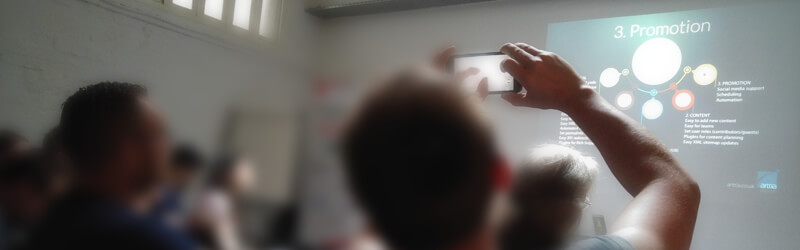
3. Promotion
The last piece of my three areas to created the greatest SEO Impact is 'Promotion'.
The internet's a busy place. You've created content, you've got loads of it, but is it going to get found? Just because you've published, it doesn't mean they're going to find it straight away.
So this is where Content Marketing comes into play. You've created that content; you want to let your audience know that you've got this interesting 'thought piece', this information that's going to help them, so you're going to use all those methods to tell the world about your new content, your new case-study, your new services.
You're going to reach out and let people know that it's still driving loads of traffic because I'm still letting people know it's there. It's evergreen; it's kind of pushing stuff.
Promoting content drives traffic, which is good for SEO. It builds your authority, page authority, domain authority. They're both excellent things for SEO. You can check your page authority ... this is free to use, Moz's Open Site Explorer. You can see there I did that for the Sheffield Business Show. You put your website in there, your page, put your in there, it will tell you what your domain authority or page authority is and how those can influence how Google sees your site as an authority. Something like the BBC has got a hundred percent page authority because it's just got that much traffic.

Your site might start off with page authority or domain authority of two or three. You can track it over time and see how that increases and see how you can improve your authority online.
If you're promoting content, that's going to take a bit of time so that you can use some automation. You can be pushing it out there, while you're not there. I used some automation tools that are correctly pushing out my content while I'm doing this.
So those are some of the tools I use for automation. The top two are my favourites because they integrate well with WordPress. There are loads out there. Some paid, some free, but automating is going to save you a lot of time, particularly for busy businesses.
Regarding promotion, promote where your audience is. That goes back to your audience research, finding out where they like to hang out, where they're talking to their peers and their colleagues, promote it a lot and that's going to build your authority online.
Promotion, where WordPress is really powerful, is straightforward to add some social media support, some sharing buttons, some social media tracking. You can quickly add some scheduling tools for your outreach. You can easily add a newsletter integration. It just works with so many things and you can ... yeah, it's straightforward to set up lots of automation, where other platforms it might take longer, it might not be as slick. It's just beneficial.
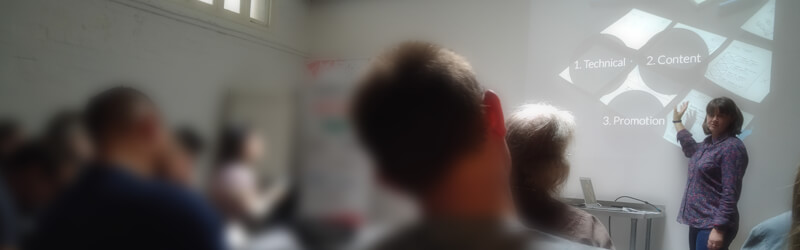
The Takeaway
Just to recap, those are the three most compelling activities for the most powerful and efficient SEO.
If I've created loads of content, and it's constructive and pleasant, but I don't do these two, then it's not going to be as powerful regarding SEO. So if I've done all the technical stuff, I've got a speedy site, it's well-built, the speed is breakneck, but my content's rubbish, then what was the point of having a fast site?
And if I do the top two, but don't promote it, then that's not going to have any impact. You can do any of those three bits, and it will affect, but, if you do all three together, it's going to have a bigger effect.
To me, WordPress makes all those things easy, quick, and I can automate it. So that's the power of WordPress for me.
To kind of sum up, what I'm trying to say is if you think about SEO going back to all those three areas, it is common sense. I am going to find out about my audience, what their paying points are.
Why would I do it at the end?
If I do it at the beginning, I'm going to be able to create a much better website, a much better experience. I'm going to create a better authority for me online.
Again, just to keep on that subject and theme ... I'm a bit of a "Star Wars" fan as well ... I'm hoping that your take away tonight is that; the "SEO force" can be with you.
Thank you.
Be empowered and learn WordPress SEO
Perfect for marketers, website owners, bloggers, content creators and business marketing teams based in Newcastle and the North East area. You will be empowered to use SEO to increase your business visibility and drive more enquiries and so more business.
Tailored WordPress SEO Training. Time to take control.
Useful Resources*
• Moz
• CoSchedule
• SEMRush
• Zapier
• OptinMonster
• Process Street
• Search Engine Optimisation Services
• Content Marketing Services
*Some are affiliate links
Credits
• Some photography by Mel Ashby at Lemony Design
• Some photography by This is the Bigger Picture
• Some photography from Unsplash
• Venue by Campus North
• Meetup group event for July organised by Richard Carter
• Best copywriter for SEO and UX copywriting for websites Katherine Wildman