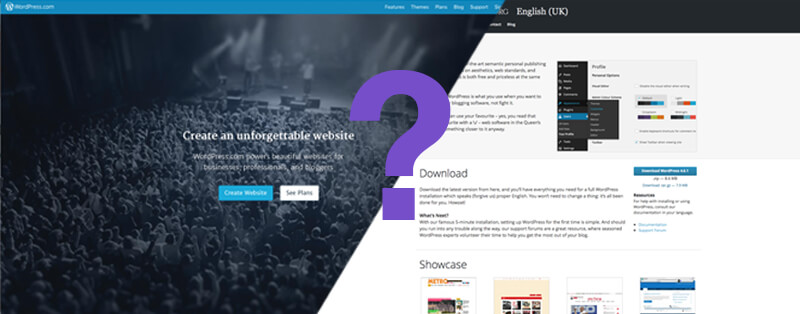Do you choose .com or .org?
WordPress is an open source platform for website and blogs. You may or may not know that WordPress comes in two variations. The .COM - a hosted area for a blog and the .ORG - a self-hosted option.
The major difference between WordPress.com and WordPress.org is who's actually hosting your website. With WordPress.org, YOU host your own blog or website. WordPress.org is where you'll find the free WordPress software that you can download and install on your own hosting.
There are situations when you will find WordPress.com the right solution and situations where you will find WordPress.org the right solution. This article is designed to give you some insight in which option to choose for your particular situation.
The use case for WordPress.com
WordPress.com is a hosted solution for a blog. If your not interested in paying for your own hosting and all of the management that goes alongside a hosted blog then this is a good solution for you. It's free and easy to get up-and-running quickly. It has lots of options for customisation and does have some 'paid for' features. As a hosted solution it provides you with constant security and updates so you know your running a safe and technically efficient site/blog.
Advantages
- Hosted service for blogs and simple websites
- Primarily for blogs
- Paid upgrades are available
- You don’t have to have your own domain (you can buy a domain if you need one)
- It is hosted on the WordPress servers
- Some limited additional functionality can be added
- Lots of social sharing tools built in
- Tools to help to build up a following
- It's all backed up on their servers
- Great community and support forums
- No updates or security issues to worry about
Disadvantages
- Can be tricky to customise your SEO
- Designed mainly for blogging
- Styling and themes are limited (more available with their paid for business plan)
- No custom plugins (available with their paid for business plan)
- Functionality is limited
- Limited control generally
Take a look at what's on offer over at WordPress.COM
https://wordpress.com
The use case for WordPress.org
WordPress.org is where you can get your own copy of the WordPress platform. This is the best route if you want a fully featured website for your business, customised to your exact needs. Having full control of your website has many advantages. However owning your own website comes with responsibility. You're in charge up updates, security and back-ups. If anything goes wrong with your site, it's down to you to fix it.
Advantages
- Free downloadable code
- You have full control
- On your domain and hosting
- Free updates and patches for the core
- More technical knowledge needed
- Large community of support
- Lots of comprehensive plugins
- Easy to extend the functions on your website
- Lots of 3rd party software offer WordPress integration (Mailchimp etc)
- Complete control over the code
- Great community and support forums
- Add custom Lead Generation campaigns
- A great foundation on which to build your SEO strategy
Disadvantages
- More technical knowledge needed
- Advantageous to hire a WordPress specialist
- You need to back up your content
- You need to keep your site secure
- You need to update the software and your plugins
- You need to pay for good quality, annual hosting
Take a look at the features of open source WordPress.ORG
https://wordpress.org
The Takeaway
It really depends what your business needs to do on-line, a stand alone blog or a fully integrated business driving website?
Most businesses need a great website and a blog, which they can easily update and to which extra functionality can be added at a reasonable cost, and in a relatively fast time scale. So the .org is a great option for your website and an integrated blog.
Some businesses may already have a custom built website, but need to have a really great blog. So a simple .com blog would be a great choice.
If you're serious about creating a powerful online presence and you need some assistance in deciding which option to use for your business, drop us an email. hello@wordpressnortheast.co.uk