You need a form and you are unsure where to start.
There are many benefits to forms on your WordPress website. Contact forms, questionnaires, product enquiries, booking forms to name a few. Without a plugin, forms need to be coded or a third party service such as Typeform or PaperForm.
Using a dedicated WordPress form plugin is the fastest route.
Visitors to your website want to communicate with you. They want to get in touch. Making it easy for them and giving you the information you need.
There are many WordPress form plugins to choose from, how do you make a choice? Which is going to give you the features you need?
There are many many form plugins, here is my take on the ones I am familiar with.
Something simple
Contact Form 7
If your theme doesn't have a built-in form option, then a simple solution is Contact Form 7. When you want a free way of adding a form, this is the usual place to start. Contact Form 7 is a long-standing form plugin for WordPress and has the free option. There are a few add-ons from third party companies. I have heard this plugin can add page load weight, so if site speed is critical, this could add load time. The interface isn't amazingly intuitive for beginners, so drop me an email if you need help.
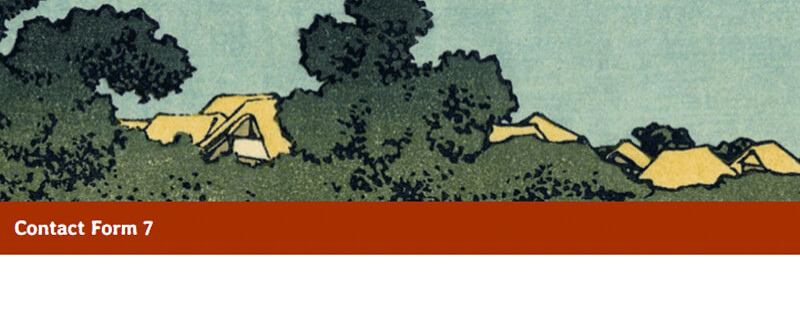
Ninja Forms
Ninja Forms is another free option but with a paid for upgrades for more features. This works with drag-and-drop fields to create a variety of forms. View Ninja Forms.
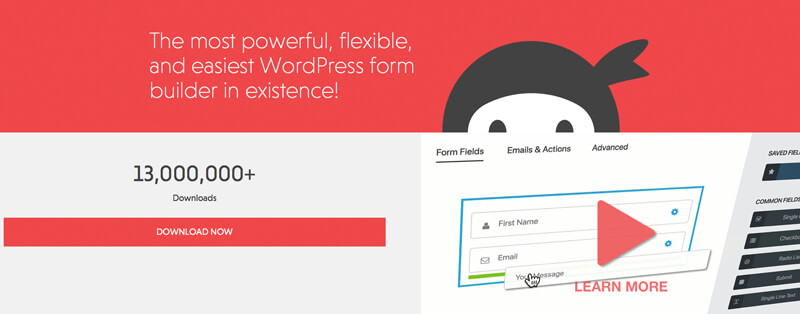
WP Forms
An intuitive drag and drop WordPress form builder which allows you to create contact forms, online surveys, donation forms, and more in just a few minutes without writing any code.
View WPForms.
(affiliate link)
You need more features
Formidable
A has a free option and a paid solution. The free option provides a simple drag and drop builder to get you up-and-running. The paid upgrade at Formidable gives you additional field functionality.

Going Pro - a paid-for option
Gravity Forms
The best know advanced form builder is Gravity Forms. This pro solution has all of the significant functionality you could need for a form. There is a range of add-ons that can power up your forms, such as surveys, quizzes etc. One license can be used on multiple websites. (affiliate links).
Click the image to visit GravityForms
The Takeaway
Finding the best form plugin for your particular issue is down to you and what you need for a particular WordPress website situation.
Start out with the free options and test out their features. If you need additional features then the paid for solutions are ideal. Support and development features for the paid for solutions are excellent, making them well worth the investment.
Here at WP North East we can help you create the business driving WordPress website you need. Creating a website with a logical use of forms, together with tracking, lead generation and content creation.
If you need help adding forms to your WordPress website, then WP North East can help. Drop me an email and we can chat.
FREE Guide. How to get started with your WordPress Website.
Your FREE PDF guide to get you up and running with your *WordPress website - fast!
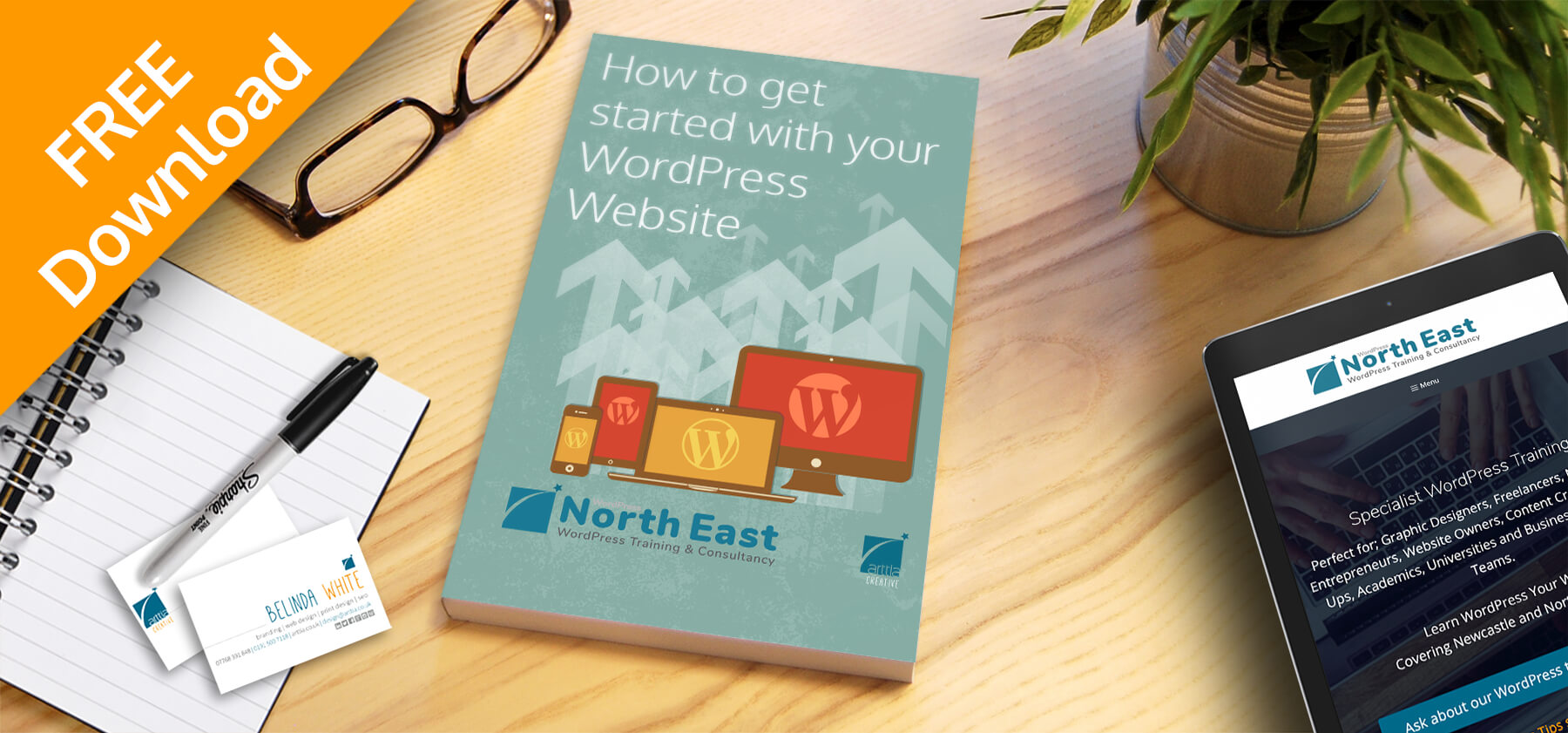
*For self-hosted WordPress websites.


