I am continually surprised at the lack of basic backup and security that I see time and time again on the many WordPress websites that I come into contact with every week. Even the most simple website needs to be backed up and kept secure. All modern technology needs to be kept safe and secure. No matter what technology you use, from smart phones to Microsoft software, updates happen on an increasingly regular basis. The same is equally important for your WordPress website. Especially if your website and online presence are 'business critical'. What financial impact would your business incur if your website was not available for a prolonged period?
The internet is an ever changing landscape with many high profile news stories of hackers and security breaches in even the largest of organisations. No place online is safe from disruption. However, there are barriers you can put in place to limit this happening to your business and any possible financial impact.
There are technical methods to secure your website. However, in this article, I am going to give you 5 straight forward backup and security things you can do now to put in place what I consider to be the minimum any WordPress website should have.
WordPress is a secure platform
WordPress is a very secure platform, when set up correctly your site will continue to perform and be available to drive business. You need to make sure it is set up for maximum safety from the start.
When you have everything in place, should a compromise occur, you will have the peace-of-mind that you can get back up and running quickly.

Find out more about our comprehensive monthly WordPress Website Care Plans
Looking after Backups and Security so you can do what you do best, run your business. Peace-of-mind for you online.
Don't get caught out with a crashed or hacked website and no backups or security processes in place.
Basic techniques and tools to get you started and provide peace-of-mind
1. // WordPress Backup Plugins

Regular backups of your website content and files provide you with peace-of-mind and can get you back up-and-running quickly should your site get compromised. Backup systems are relatively easy to set up on WordPress. With a broad range of free and premium plugins to provide automated solutions – a set-and-forget system which means you don't have to run manual backups constantly. As part of the Arttia Creative Client Website Support, we run regular site backups with multiple roll-back points.
Great backup plugins for WordPress:
2. // Backup Locations
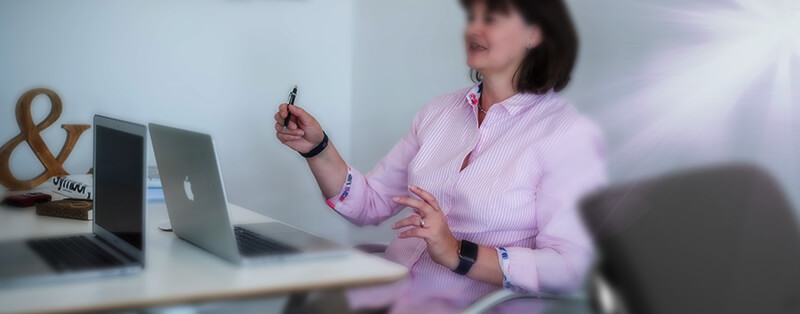
It is important to keep your backup copies in a safe and convenient place. As part of the Arttia Creative Website Support, we believe in the power of 3 – backing up a copy of your site and content to three separate, independent locations. The ultimate belt-and-braces approach.
Location option 1. Backup to Dropbox. Dropbox is a quick and secure space to keep your backups, note that large sites can take up a lot of space and data, so keep an eye on file sizes.
Location option 2. Backup to your security plugins repository. A premium backup plugin will typically provide space on their systems to store your data.
Location option 3. To your computer or IT department. A local backup can be convenient if you already have an internal process to manage your IT infrastructure.
Location option 4. An Amazon S3 account. A robust business storage solution. If you have an Amazon S3 account, then you can store your website backups to this space.
3. // WordPress Security Plugins
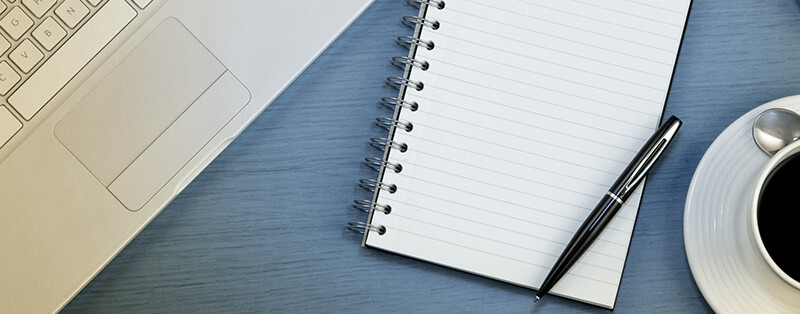
Security is an important topic for WordPress. As the most popular CMS in the World it is a potential target for hackers. Security is essential for your website protection. Risk reduction with the use of security plugins will keep you alerted to any issues, hopefully before they become a problem and start to affect revenue. Similar to a physical office space, you need to keep your information secure.
Strong passwords.
As a minimum use strong passwords and pay attention to user permissions. If necessary use a password manager such as 1Password or LastPass.
Hosting.
Your hosting should have some security elements in place to protect their servers. However, they typically don't keep a close eye or configure your WordPress installation. I recommend WP Engine as my preferred managed WordPress hosting provider.
Once your website is designed and built, it is a priority to install a security plugin. At WP North East and Arttia Creative, we install and maintain security plugins as part of our ongoing Website Care Plans, exclusively to our clients.
Some of the top WordPress security plugins:
FREE Guide. How to get started with your WordPress Website.
Your FREE PDF guide to get you up and running with your *WordPress website - fast!
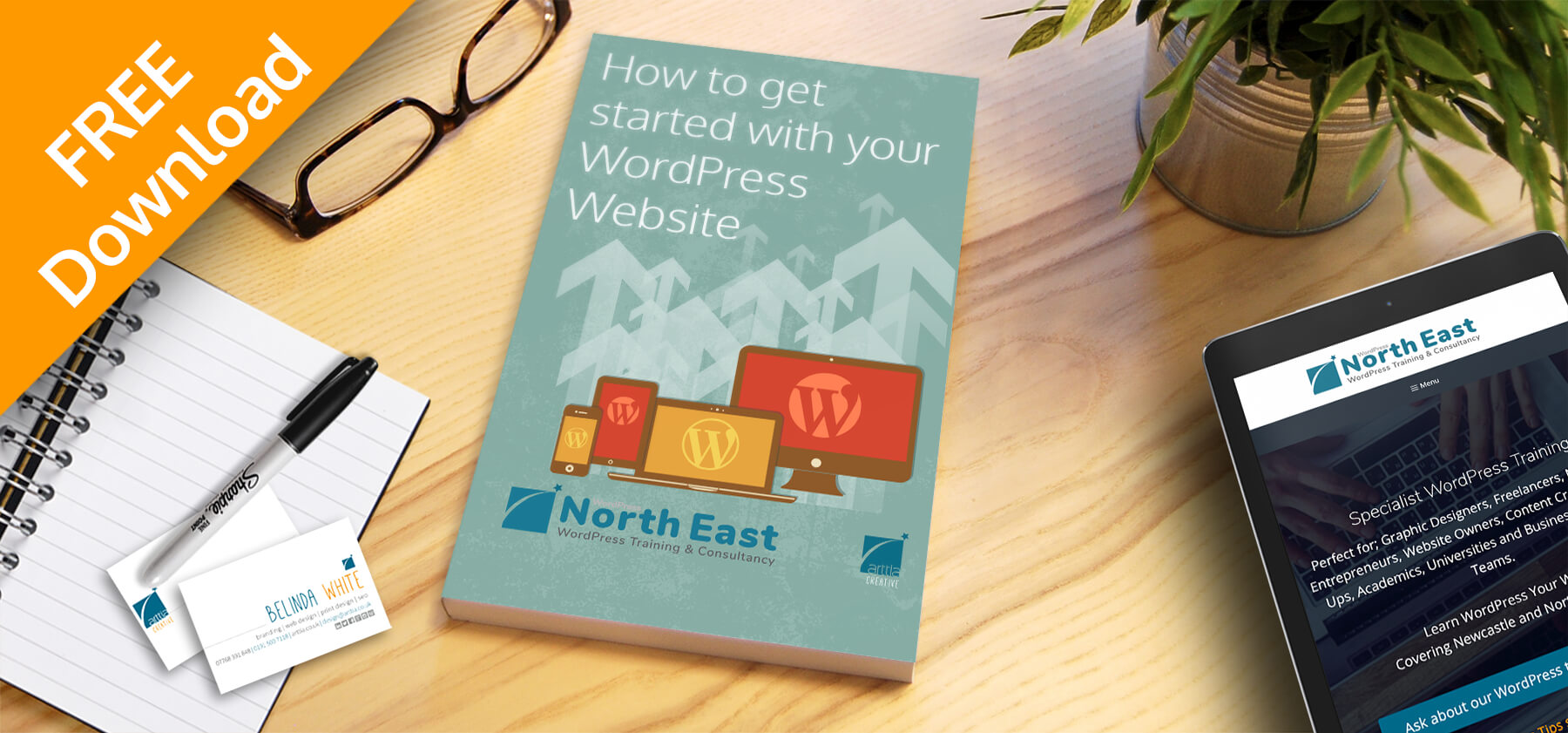
*For self-hosted WordPress websites.
4. // WordPress Updates

A well designed and planned website should provide you with a steady stream of customers and enquiries. That being the case your website needs to be well maintained. A CMS (Content management System) website like WordPress needs to be kept up-to-date with the latest bug fixes, security patches, new features. Much like maintaining a car or a property your business website will benefit from being up-to-date.
Here is a thorough process to follow when updating your WordPress website.
5. // WordPress File and Activity Change Logging

Tracking changes to your WordPress website is a great way of monitoring who is doing what and when on the site. A trail of activity and changes. Very useful if a few of your team have full access and something gets broken or changed that shouldn't have been.
Here are a few of the top File Changes plugins:
The Takeaway
When your website is 'business critical'. Meaning if your website is compromised for any amount of time that situation would be detrimental to your business, then a well planned and executed backup and security process is essential. Follow each of the recommendations above, or if you are serious about having the best performing website that drives business, then contact WP North East and ask about our care plans and website support services.

Find out more about our comprehensive monthly WordPress Website Care Plans
Looking after Backups and Security so you can do what you do best, run your business. Peace-of-mind for you online.

