Having a fast loading and efficient website is an ever-increasing necessity. Your visitors demand an experience online that is a rapid and concise when visiting your website. There are many factors that affect how your website performs, in this article I am going to take a look at 3 key factors you need to consider when reviewing your WordPress website performance.
I've worked on website and WordPress development for many years and have seen first-hand how complex websites have become; with Content Management Systems (like WordPress), video, more images, more functionality, the need to adapt to many screen sizes and experiences. Website performance and Page Speed is increasingly important. The rise and influence of Google that means if Google favours fast websites then so should you. Google has page speed as a ranking factor.
To increase WordPress website performance, you can use a range of plugins. These are very effective. However, they do require a level ongoing management. There is a list of plugins at the end of this article. I wanted to consider what can be implemented to improve performance other than plugins.
Testing your WordPress website performance
I recommend testing your WordPress website page performance using a range of tools, over a period of time. Traffic and local internet speed can sometimes affect the reports, so it's worth doing some benchmarking then going through a process of optimisation.
Tool you can use:
- Google Page Speed Insights -
https://developers.google.com/speed/pagespeed/insights/ - Pingdom Website Speed Test
https://tools.pingdom.com/ - GTMetrix
https://gtmetrix.com/
Run some tests, note the results and recommendations. Then consider your hosting, images and setting up a CDN.
3 things to consider to Supercharge your WordPress website.
#1 Hosting
In the hosting world, you certainly get what you pay for. Many businesses I come into contact with have opted for low cost, low specification hosting. Either on a shared server or a low-cost plan. If you're serious about having a high-performing WordPress website, then you need to use high-performing hosting. Over recent years, due to the high usage of WordPress, a range of Managed WordPress hosting companies have appeared who offer dedicated hosting for WordPress websites. Here are some of my favourites;
- WP Engine – wpengine.com [recommended]
- Kinsta – kinsta.com [recommended]
- Pressable – pressable.com
- Flywheel – getflywheel.com
With high end managed hosting comes increased speed and performance. We have many sites on both WP Engine with great performance and speed together with CDN, data centre location options and SSL security included.
#2 Image optimisation
If your images are too big and you have a lot of them. With high resolution, retina screens and displays you need beautiful images, that aren't grainy and look great. However high-resolution images can come with high file sizes. Aim to keep images well under 1MB. WordPress does provide some image compression. However, before you upload your images follow some of these tips:
- Check the file size, look at the image properties
- Aim for images 500KB or less
- Use online tools to compress your images while aiming to keep quality
- Convert your images to the file type JPG
- PNG file type only if you need transparency
Here are a couple of tools to help you compress your images before uploading them:
- TinyPNG is my favourite - https://tinypng.com/
- Compressor IO - https://compressor.io/
Ideally, use Photoshop to create your images to the exact size you need and use Photoshops settings to compress them with the least compromise on quality.
Adobe Photoshop
If you need to - plugins for image optimisation
Optimising images before you load them to WordPress is the best practice. However if you need to, you can further optimise your images as you or after you upload them to your WordPress media area. There is a range of powerful plugins that help you compress images within WordPress.
#3 Content Delivery Networks (CDN)
So what is a Content Delivery Network (CDN)?
In plain English, a CDN puts your content in many places at once - a network of computers located in many places. If your website visitor is located in London, your CDN will serve your content from their nearest server. Equally, if your website visitor is in America, your CDN will serve your content from a server in America.
There are many CDN options to choose from, very often your hosting company will offer a CDN option. CDN's are a paid for service and require some server configuration, which is well worth the effort for improved site speed.
Here are a few of my suggestions (there are more);
FREE Guide. How to get started with your WordPress Website.
Your FREE PDF guide to get you up and running with your *WordPress website - fast!
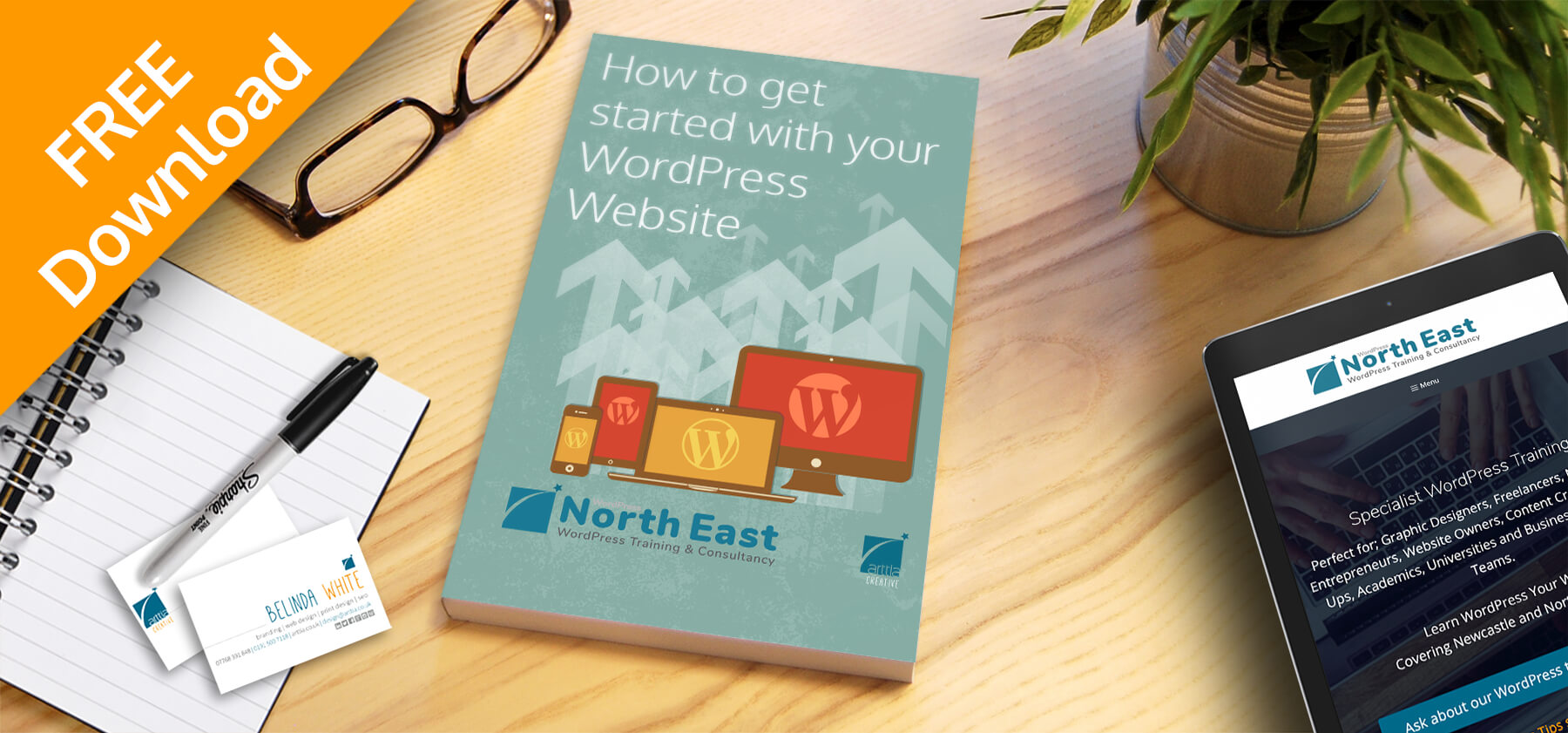
*For self-hosted WordPress websites.
The Takeaway
Having robust hosting, optimised images and a CDN (Content Delivery Network) should considerably supercharge your website performance. Page speed is a ranking factor. Other factors not listed here include a well-coded Theme, limit the number of plugins used.
If you're serious about your website performance, however, you have limited time to implement then we are here to assist.
If you do want to go down the plugin route, then here are a few options (I haven't used all of the ones listed):
If your serious about website performance and a great User Experience
Talk to us about WordPress website performance and an outstanding User Experience that converts visitors into customers.

