I've written a lot of articles and insight about SEO (Search Engine Optimisation), in fact, there are over 12 SEO articles that I have written on the Arttia Creative Limited blog (The Lab) view them here.
Taking that into account I thought I would write an article here that focuses on SEO for WordPress.
I guess you are reading this article because you want to show up in Google search. If that is the case, what reasons do you need your website (blog or business) to show up in the results?
Considering the reasons you want to do SEO is important.
SEO should not be an afterthought on your WordPress website. If you're serious about showing up on Google, then knowledge and effort are required right from the start when creating your website.
If you are creating your WordPress website yourself then these 'getting started' tips will set you on the right path. If you are hiring someone to create your WordPress website and you want visibility online, then they MUST have SEO skills. Ask them right at the start about their SEO knowledge. THIS IS REALLY IMPORTANT. Your web developer must have an understanding of SEO.
So many times I deliver WordPress SEO training to individuals and businesses who have had a WordPress website created by someone with no SEO knowledge. This is crazy. You need an SEO plan right at the start of your project. When you read the tips below, you will understand why.
If you need your WordPress website to rank high on the search results then planning your WordPress website SEO is a critical activity. Here are some of the essential areas to look at, ideally before you start to build your WordPress website.
If you are on wp.com the solution from WordPress and not on a self-hosted website then you are either going to need the Pro plan or move your site to a self-hosted set up (see how to do this here, moving from wp.com to your own hosted website) If you are serious about driving traffic and search visibility then you need a self-hosted solution.
The list below is not definitive, this is to get you started. There are many more factors to consider with SEO when you need your WordPress website to show up high in Google search. Because there are many factors I have broken this post into two parts. This is part 1. Part 2 will cover additional 'getting started' actions.
Let's get started...
#1 Content that targets your visitors
Based on my experience (day to day real world working with my clients to get their websites to rank high on Google and not just reading theory) content is the biggest factor. You must target your content to your audience.
The first step for SEO content is understanding and defining your perfect visitor. You need to be able to define your ideal website visitors; profile, persona, tone-of-voice, how do they talk, how do they describe what they need, what places do they visit online. What content do they like to read?
Map out what you think your audience's journey is to discover your website and brand. Where do they start when they have a particular problem that you solve.
What phrases and words do they use? They will use different phrases at different stages of their search journey. Starting out they will be researching, using broad terms around the subject. Next, they will have an understanding of what they need and enter the search discovery phase.
Using different terms at this stage. Then finally they know exactly what they need and who can help them and who they trust to deliver it – at this stage, they will use very detailed and specific phrases.
The above demonstrates that your content needs to cover all the stages of this search journey. Right content to cover –
- Research
- Discovery
- Action

#2 Can Google crawl your WordPress website?
If Google can't 'see' every aspect of your WordPress website then it can't show your content in the search results.
You need to get set up on Google Search Console. This is free to use. Head over to Google Search Console and follow the process to validate your website.
Install Yoast – WordPress SEO plugin. Get this installed and head over to the General tab and look for Webmaster Tools. Get your Google verification code added. If you do this as a minimum you will be able to check for any crawl errors. There is so much more that Google Search Console can provide, too much to go into here. (Look out for a future article).
#3 Your content is unique and authoritative
Google is on the lookout for content that is unique, authoritative and well visited. If you write outstanding articles, create unique graphics or infographics, write white-papers, valuable downloads or are just amazingly helpful, then Google will reward you with impressions and visitors.
Think about your audience and the information they need. What are they struggling with that you can help provide the answers. You don't need to tell them everything, just enough to help them along on their journey.
Think about how you can provide support, help and guidance that helps build trust and leadership in your area of expertise.

#4 Use relevant keywords, phrases and topics
Before you start, create a keyword strategy. Don't just pull keywords out of thin air, or guess at what your audience is likely to search for.
Plan a target keyword strategy.
- Do your audience research - find out the terminology they are familiar with
- Write a list of the words they use at each stage of their search journey
- Find out the annual volume for each keyword phrase, is it large enough and worth the effort trying to rank for?
- How competitive is the phrase? Are there a great many, large companies ranking for this phrase, are you going to have to put in a lot of time an energy to outrank them?
- Write a final list (best done on a spreadsheet)
- Cross-reference your website content with this list
- Are there content gaps?
- If yes, this is where you can add new content around these phrases
- Write content around topics, not just targetting specific keywords
- Measure and measure again. How is your content ranking?
Not sure how to get started with the above? Email me and I can help.
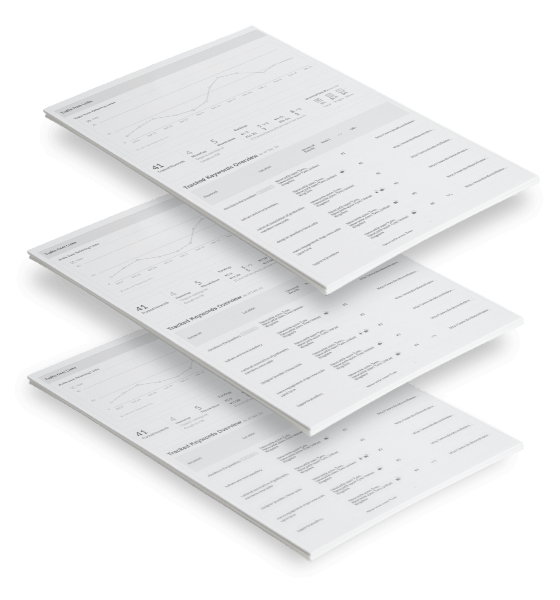
#5 User-friendly URLs
When you start a new WordPress website the default URL setting is classed as an ugly URL – http://example.com/?p=N
This isn't great for Google or your visitors.
You need to change it to a pretty URL (Pretty Permalinks), such as – http://example.com/2012/post-name/ or http://example.com/post-name/
To do this, head over to Settings >> Permalinks in your WordPress dashboard.
Select a clearer structure, such as • Post name.
Then save changes.
Check your sitewide links to make sure all is working correctly and you should be good to go. This best practice URL structure works better for your visitors as they can clearly see the subject and better for Google.
#6 Carefully written title and description meta content

The 'title' and 'description' meta content is the text that appears in your search results. Google takes the first thing it can see unless you tailor it to appeal to the searcher.
The easiest way to tailor this content is by installing an SEO plugin such as Yoast.
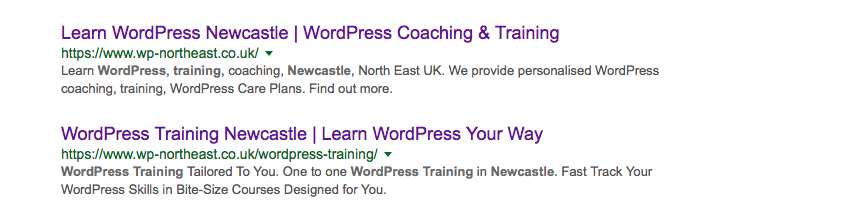
With Yoast installed you can tailor your meta Title (the text in purple on the above image) and your meta Description (the text in grey on the image above). This is your free 'advert' to the world. What the searcher sees, reads and decides on what to click. If you copy is more relevant and engaging you will get more click-throughs (CRT). Meaning more visitors to your website.
But be careful. If you write something here that is different to the content on the page it links to then the searcher will jump straight back to Google. This is bad because this is a bounce and a pogo-stick action, both of which are bad for your SEO. Make the title and description as useful and relevant to the content as you can.
You will probably need to go back and adjust this over time. It should be unique for every page on your website. As you track rankings, impressions and click-throughs you will know what areas you need to tweak and change to get the best results.

The Takeaway
If are serious about ranking high in Google's search results then you need to work on your SEO every day, right from day one of your website project. Having a clear plan from day one will give you the kick-start your website traffic needs and will encourage the right visitors to your business or blog. SEO is a massive subject that changes constantly. However, starting with the basics above will give you a good foundation on which to build. Then if Google does make any significant changes you are already empowered to adjust and iterate as necessary.
Look out for Part 2 coming soon.
If you want personalised one-to-one training on how to get the best SEO for your website, project or blog then click the link and we can chat about setting up a session to meet your individual needs. This will fast-track your WordPress SEO.
FREE Guide. How to get started with your WordPress Website.
Your FREE PDF guide to get you up and running with your *WordPress website - fast!
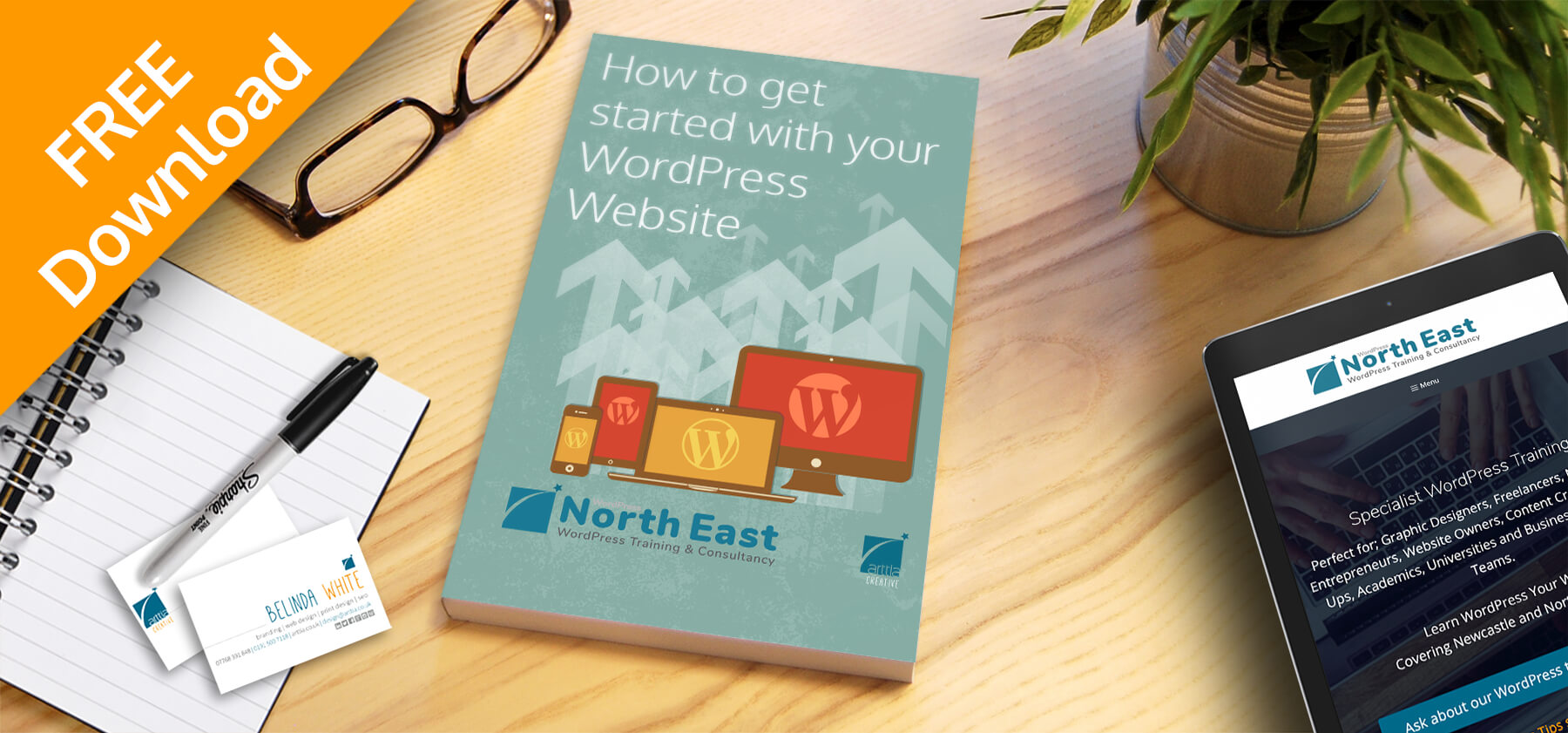
*For self-hosted WordPress websites.

