It is well known that it is easy to get started with WordPress, but how long does it take to really learn WordPress and get the most from the worlds largest publishing platform?
The website 'build' space is ever-more cluttered and confusing with businesses bombarded with so-called easy ways to quickly create a website your their business. And it can depend on what you need to produce – a one or two-page brochure site, a single landing page, this can dictate which web build route you should go down.
The beauty of WordPress is you can produce whatever site you need, with the power to expand and extend as you need to. Putting you fully in control at all times. Where some other easy web build offerings are extremely restrictive.

But I don't feel in control
WordPress is designed to put you in control. But if you are not familiar with how websites work (and why would you be?) it can feel a bit daunting trying to understand the WordPress dashboard, what fits where what affects what. How does the page editor affect how your page looks when online? What are plugins, what is my theme, how do I fix things when something goes wrong?
The basics of WordPress are quick to gain an understanding after searching for a few video tutorials and reading the WordPress support guide. There is no shortage of help and tutorials out there to get you started. However, like any technology, gaining a complete understanding of how it can work for your business can take a little longer. I've used WordPress for web development for over 10 years and I am still learning new things. I compare it to Photoshop – I've used Photoshop almost every day for over 27 years and still learning something new every day!
How can I get strarted with WordPress?
Face-to-face WordPress training will be your best route. Learn WordPress quickly and efficiently with a WordPress training session on your door-step in Newcastle upon Tyne. WordPress training provided by WP North East is completely tailored to your specific needs and where you are with your website project and your technical level.
Other routes to learning include online courses, WordPress.org, and some well-published books. Online courses and books can quickly become out of date, the internet is very fast-moving. Taking that into account the fundamentals of WordPress don't change that much over time. The recent page editor update has caused some ripples in the WordPress community with the Block Editor being a significant change for WordPress. Other than that the fundamentals of WordPress remain and are quick to learn, taking your website further takes a bit more time and effort.
There is a reason WordPress powers over 34% of the web (at time of writing). It is great for complete beginners and powerful for advanced developers and designers.
You can set up a WordPress site really quickly. Most website hosting companies now offer a one-click WordPress install feature. This installs the core WordPress platform, with minimal plugins and starter theme such as TwentyTwenty, to get you started.
The tricky point can be what you do next. How do you sort out what content goes where, how do you refine the look of your WordPress website to reflect your business brand? That can be the challenge.
Unless you're familiar with structuring website content, designing for multiple screens, creating an outstanding user experience then the next stage can be challenging. Web design is a highly specialist skill. Having a one-click start with your site doesn't solve all of the other challenges that an experienced web designer delivers every day.
Designing, building and promoting your WordPress website isn't easy. There are many moving parts to consider at any stage of the process. Each project can be very different, so challenging to estimate without seeing the full project brief. A very rough guide would be to allow around 30-40 hours to put a WordPress website together, it could be more time, it could be less. You need to allow time to carefully plan your WordPress website project – draw a site plan, organise your content strategy, create your content, write text, take photographs, draw graphics, define your audience profiles so you know who you are talking to. Then time to create your pages and input your content. Test, refine and eventually launch. We haven't even touched on SEO and social aspects of driving traffic, so add more time to cover the planning and implementation of these.
I just need to know how to fix this one thing
This is a comment I hear many times during the WordPress training sessions I deliver. Many people and businesses booking WordPress training have had a WordPress website created by a third party. More often than not they haven't received any guidance from the developer about how their new WordPress website works. Not the absolute detail, but how the site works for their content and how they can make the changes they need.
This shouldn't be the case. With every WordPress website we create, we provide detailed training to our clients. The WordPress training includes in-person training, together with a detailed PDF CMS guide and video tutorials right in the WordPress dashboard. This level of training and support provides our clients with all they need to update their content and feel in control of their business online.
We are here to help you fix that 'one thing' or many things to make your WordPress website a powerful business marketing and publishing platform that really can deliver a massive return for your business. I know it can as I see our clients results, every day and every week. So I know it can work.
I don't understand how my WordPress website is put together
This is not uncommon. Why should you know?
If you are reading this article then it shows you want to learn more about WordPress and your website.
We think you should have some understanding of how your WordPress website works and how we can empower you to take control and really get your website working hard for your business. Putting you in control. If you don't have time to take care of your website, then we are equally here to look after it for you. Your busy running your business, not running your website.
If you have a WordPress website and have your own login, you need to know what level of access you have. WordPress provides different user role levels - admin, editor, author, contributor, subscriber. Find out what level you have. You don't always need admin level (with this level comes responsibility) the level you are set can dictate what you can and can't do with your website.

Why in-person WordPress training can solve your WordPress problems
Our WordPress training is very busy. People understand why WordPress is a great solution for their online publishing needs. But how do you get the most out of it for your unique situation?
That is why many, many business and individuals across Newcastle and the North East approach WP North East and book a WordPress training session. Instead of endlessly crawling the internet for an answer to their specific WordPress issue, they find it faster and easier to contact WP North East where we tailor a specialist WordPress training session just for them. Before we meet we take the time to fully understand your challenges, the details of your WordPress set up and how we can fast-track solutions during their WordPress training session.
After your WordPress training session, you take-away a range of solutions and insight from our many years of experience with both the WordPress platform and digital marketing. Including SEO for WordPress, driving traffic and optimising for conversions. We also show you how to get the most from Google Analytics, social media and email marketing. All tailored to your specific business.

The Takeaway
Learning WordPress can take time, why not fast-track your understanding of WordPress or kick-start your WordPress project with our tailored WordPress training sessions.
We have a dedicated training room located just outside of Newcastle where you can fully focus and learn WordPress without the distraction of office life or home disturbance. We provide notes, follow up support and even an audio recording of your training session (on request) so you are fully empowered to get started with WordPress.
If you need WordPress to learn WordPress and can see the benefits of personal website training, get in touch for an initial chat.
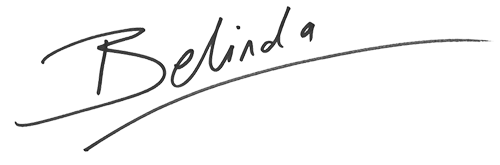
Belinda White | WordPress Consultant | WordPress Trainer
Image credits: Arttia Creative and Adobe Stock
