A fraction of a second. That's how long you have to grab attention online. You need to make it instantly clear what your site is about, the main message and action you want someone to take.
Sounds simple, doesn't it?
But why do so many websites fail at this?
How many sites have you visited where you don't quite know what the company does or what it is they are offering to help you with.
So how do you make sure your WordPress website doesn't fall into this category?
Here are a few tips for you to follow.
Time to grab attention

Everyone remains in a hurry, more so online. You need to state your case and assure your website visitor that they are in the right place and you are the only place that can help. Keep this in mind at every stage of your website design project. Save subtly for print design or in-person presentations. It's time to grab those visitors and convert them into customers.
Clear copywriting
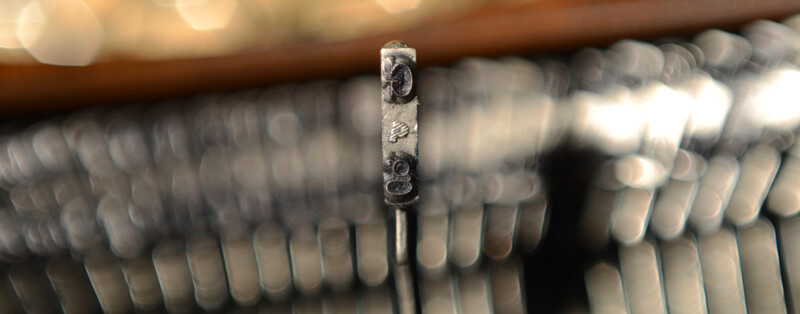
Headlines
Saying the same thing in the fewest words is an art form. A simple 3 - 4-word headline that describes what you do or what the WordPress site is about will quickly grab attention and inform visitors.
Headlines are a key part of content structure. They help visitors scan content, find the content relevant to their visit. Headlines and sub-headings break-up paragraphs and help the reader.
Consider your headline's tone-of-voice, keep it relevant to your visitors and your brand personality.
Take time to write clear headlines. Craft each word carefully. Don't just set and forget, study visits to the page and consider if a single word change could improve conversions or clicks. Try A-B testing if you can. There are many A-B testing plugins for WordPress.
Paragraphs
For online reading keep paragraphs short both in the number of lines and line length. 65 characters are often referred to as a useful guide. Try to strive for: 45 to 75 characters (including spaces and punctuation) per line for print. This isn't a rule, just a guide. Spacing will depend on your WordPress or page theme design.
Consider the size of the paragraph font, too small and visitors won't read, too large and it feels like you are shouting at them. Font size and line-spacing when considered carefully will make visitors experience enjoyable and more likely to convert.
"Reading a long line of type causes fatigue: the reader must move his head at the end of each line and search for the beginning of the next line.… Too short a line breaks up words or phrases that are generally read as a unit". - Smasing Magazine
Unique images

Pictures can say a thousand words. A powerful, dramatic hero image will make a big difference when grabbing a visitors attention. Unique images are best, but there is some amazing high-quality stock image that are worth purchasing for your WordPress website.
If you have the resources to create your own, unique images then this will set you apart. Ideally commission a professional photographer, a bespoke photoshoot, when well planned will provide you with hundreds of images unique to you. These can be incorporated into your WordPress website design to grab attention and make your business stand-out.
We recommend North East's most outstanding photography studio The Bigger Picture for your photography needs.
If your budget or deadline isn't right for a professional photographer then grab your smartphone and take-action. The resolution and quality should be great for the web.
Make it clear what you want them to do

Take time to consider how your visitors use your WordPress website. How are they moving around, navigating between sections, pages or articles? How easy are you making it to help them find what they need and take action?
For example, if you are a business consultant, make it easy for someone to start a conversation with you. Change your contact form to have specific form fields rather than the usual 'message' text box. Ask them a few tailored questions. The form doesn't have to be massively long. Start with just a couple of questions that can start that conversation and encourage either a first phone call or meeting to make introductions. Very often potential customers need help making that final decision, a personal conversation might just help them get on-board.
Another example, if you have an online store. Many visitors won't buy on their first visit. They want to browse, as you would in a real-world store. Provide clear product information, more is better but don't waffle and make the description's tone relevant to the products you sell and the type of visitors – for example, a technical product may have a more formal description, where a fashion product may have a softer, fun tone. This makes the visitor feel in tune with the product and more likely to buy. For e-commerce provide easy access to shipping, delivery and returns details as well as size guides or specifications. Visitors hate having to search for these. If they can't find it they'll go somewhere else.
Build trust
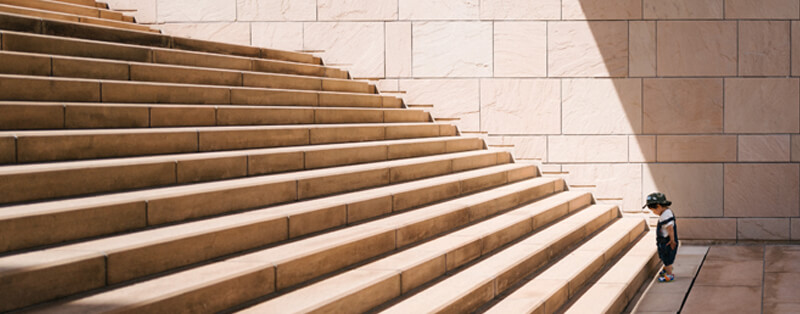
With millions of websites available to readers and many hundreds of new WordPress websites published every day visitors are increasingly looking for 'trust' factors on the websites they visit and interact with. Visitors need to know this is a reputable and genuine company to do business with.
Ways to build trust include the use of (but not limited to):
- testimonials or quotes
- company accreditations
- award logos
- social feeds
- case studies
- local citations
- local maps and reviews
Incorporating some or all of this help reassure visitors that you are reputable and able to provide the outstanding services they are looking for.
The Takeaway
Grabbing attention with creative design is tricky. It takes time to refine, the right structure and pattern of words. Keeping your message simple can be challenging. The right images, graphics and style.
If you need WordPress web design training get in touch for an initial chat.
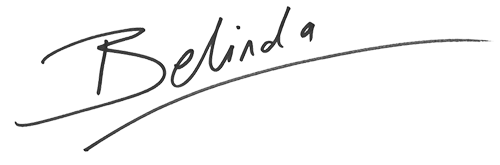
Belinda White | WordPress Consultant | WordPress Trainer
Image credits: Unsplash and Adobe Stock
FREE Guide. How to get started with your WordPress Website.
Your FREE PDF guide to get you up and running with your *WordPress website - fast!
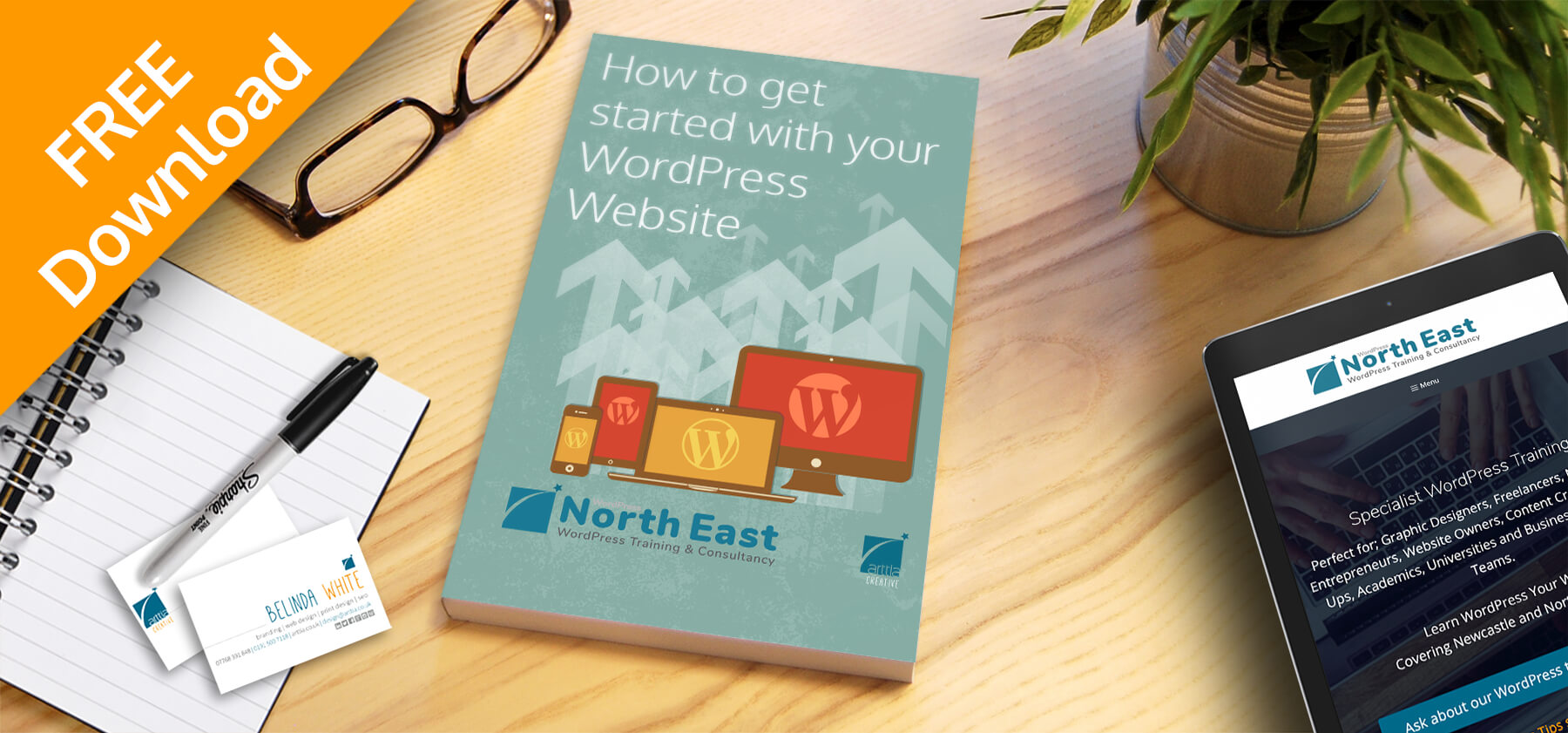
*For self-hosted WordPress websites.

