WooCommerce is the leading self-hosted CMS for online stores. With the biggest market share, it is a robust platform on which to set up a store. It is well supported and being WordPress based options for developer support is substantial. We cover WooCommerce in our Newcastle based WordPress Training sessions.
Before embarking on setting up a store, there are some important things to get sorted before you start. In this article I am going to cover the basics from a high-level view, I won't go into too much detail on each aspect, this is just to get you started.
12 things you need to consider first, before you set up your WooCommerce store.
#1 Product Photography


You need to have all of your product photography ready before you start. This will save time when you are creating your products in WooCommerce. It is important to name your files clearly, with descriptions that make sense, not only to you but to anyone you may employ to work on your store's administration. Google image file names can also boost your SEO for image search.
Bricks and mortar stores will use in-store displays to show off their merchandise and attract customers.
Think about the carefully styled mannequins used by clothes shops. The hanging ceiling displays in supermarkets. The wicker baskets, lined with red gingham and straw that decorate the counters of delicatessens to give produce that rustic, homegrown feel.
Displays add texture and dimension to products that are on sale, bringing them to the forefront of the shopper’s attention. So, how can you replicate this effect online?
The simplest way is with engaging original photography and videos.
Our go-to Professional Photographers: The Bigger Picture.
If you can, avoid the use of stock imagery or images supplied by the manufacturer – it doesn’t help you stand out from the competition, especially if you conduct some basic competitor analysis and find out that your main rival is using the same images as you.
Consider the size of the images you use – pixelated pictures can look cheap, while too large a file size risks slowing the loading time of your site. This means you must optimise your images. Ideally, before you upload them to WordPress. Use a tool like TinyPNG
TinyPNG
If that is not possible, then use one of the following plugins to compress your images.
Imsanity
Smush Image Compression
EWWW Image Optimiser

#2 Product Details
Plan your product descriptions before you dive into the WooCommerce editor.
Writing good product descriptions and details will make you stand out and, if done correctly, will benefit your SEO. Copying the description provided by the manufacturer just won't cut it anymore. You need to re-write these descriptions, so they reflect your business brand, your tone of voice, your target audience. It is an opportunity to add keywords and variants into the copy for SEO. These product descriptions really need to help 'sell' the item. You are not there in person to convince and inform. Focus on benefits rather than features.

#3 Product Categories
Plan for well-structured product categories. This is important for your websites Information Architecture and User Experience. With well thought out categories, your visitors will be able to quickly find what they need and make sense of their journey around your website.
#4 Pricing Rules
Before you start adding prices, work out any unique pricing rules that you want to apply to your store. Having a range of pricing strategies should help you drive traffic at slow times or when you want to run campaigns. You may have multiple purchase discounts you want to implement at certain times. You may have sales campaigns. You may have end-of-line products you want to move to make room for new products. You may offer customer loyalty discounts, offer discount codes which need to be checked and tested. Planning all of these in advance will make the pricing and population of your WooCommerce product pages so much quicker.
#5 Payment Methods
Having your payment method information ready and to hand when creating your store will save time. Many online stores offer multiple ways to pay. Different payment gateways have different credentials and terms that you need to follow. Having these ready and set up before you start will save time and make sure that all is in place and working ready for launch.
#6 Shipping
Shipping or delivery costs can sometimes make or break an online store. Depending on the type of product you sell, your shipping will need to take into account things like; weight, size, destination, insurance, is it a fragile item, do you need tracking? The cost of delivery needs to be taken into account when working on your pricing strategy. Are you going to offer free delivery, a strong selling feature that many buyers look for or sometimes expect? Planning shipping and delivery options before you start will save time.

#7 Returns
Planning for a percentage of returns or a well-drafted returns policy, again, can make or break an e-commerce store. The cost of handling some product returns can be substantial. Having clear product photography and detailed descriptions can help limit returns, as customers have a better understanding of what they are buying online. A legally drawn up returns policy is a worthwhile investment and could help save you money in the long-run, should any dispute arise. Plan this before you set up your store.
#8 Taxes
Having a firm understanding of calculating taxes for your online store is critical. Different locations have different legal tax requirements, you need to research and account for these situations. Check with a tax expert on what you need to charge or account for and what legal messages you may need on your online store. Plan this before you start.

#9 Custom Functionality
To stand out in the crowded world of eCommerce, you may need to add unique features to your store to help visitors to make the purchase they need. This could feature things such as; unique price calculators, unique schematics or interactive diagrams. To custom code, these types of feature, make sure you allow a good chunk of time for developers to code and test.
Need custom WordPress WooCommerce functionality, get in touch hello@wordpressnortheast.co.uk
#10 Stock Control
Get your stock control systems in place ready for launch. Do you have your SKU's in place (Stock Keeping Unit reference numbers) so you can easily track what is in stock and what products are running low. Your store may need to integrate with a system you are already using. Plan time to get this integration set up, it may need some custom coding to get this working efficiently. Planning this in advance will be invaluable when your store gets busy.
#11 Marketing Strategy
Marketing is the most important aspect of planning for your online store. Marketing strategy.
The entry into eCommerce has become very easy compared to the early days of the web. When I started designing and building websites over 18 years ago, it took many months and significant investments to create an online store. There were no off-the-shelf or hosted solutions then. So fewer online stores were competing for visitors. When a store was launched, sales were made from the start and revenue was relativity easy.
Move forward 18 years, and the landscape is very different. It is possible to set up a simple store in a few hours. However getting visitors is the hardest task in such a crowded online space. How do you get 'eyes' on your online store if you are new and nobody knows what you sell and why they should buy from you?
This is where a robust marketing strategy is needed. You need to plan how you are going to get people to visit your store. How are you going to drive traffic? Conversion rates on eCommerce websites are notoriously low, sometimes 1% is deemed a good target. Consider how many visitors you are going to need a 1% or 2% conversion to make your store profitable. That could be a lot of traffic.

#12 Your Audience and Search Optimisation
Marketing is the most important aspect of planning for your online store. Marketing strategy.
The entry into eCommerce has become very easy compared to the early days of the web. When I started designing and building websites over 18 years ago, it took many months and significant investments to create an online store. There were no off-the-shelf or hosted solutions then. So fewer online stores were competing for visitors. When a store was launched, sales were made from the start and revenue was relativity easy.
Move forward 18 years, and the landscape is very different. It is possible to set up a simple store in a few hours. However getting visitors is the hardest task in such a crowded online space. How do you get 'eyes' on your online store if you are new and nobody knows what you sell and why they should buy from you?
This is where a robust marketing strategy is needed. You need to plan how you are going to get people to visit your store. How are you going to drive traffic? Conversion rates on eCommerce websites are notoriously low, sometimes 1% is deemed a good target. Consider how many visitors you are going to need a 1% or 2% conversion to make your store profitable. That could be a lot of traffic.
Useful SEO articles and insight:
>> WordPress and SEO the perfect match. 6 quick tips for the best results
>> SEO and Content Marketing, Your Top 10 Questions Answered
>> 4 Powerful SEO Tips to Fast-track Your Biotech Business To The Top
>> Why you need effective website SEO from day one
>> Your quick start guide to effective website SEO
>> How to create a blog that people and Google will love in 4 clear steps
>> 3 simple ways to build a powerful keyword strategy
>> Googles Algorithm Updates. What Do They Mean To Your Business?
>> How to create fast loading, beautiful images for an awesome blog (and website)

The Takeaway
As you can see, planning your store website content is important to do before you start to build your store, or to commission a WordPress web designer to create your store. If you act on the above 12 points before you start, you will save a massive amount of time and have an efficient process in place to take forward.
If you need any help creating and managing your WordPress Woo/Commerce website, then contact me hello@wordpressnortheast.co.uk
FREE Guide. How to get started with your WordPress Website.
Your FREE PDF guide to get you up and running with your *WordPress website - fast!
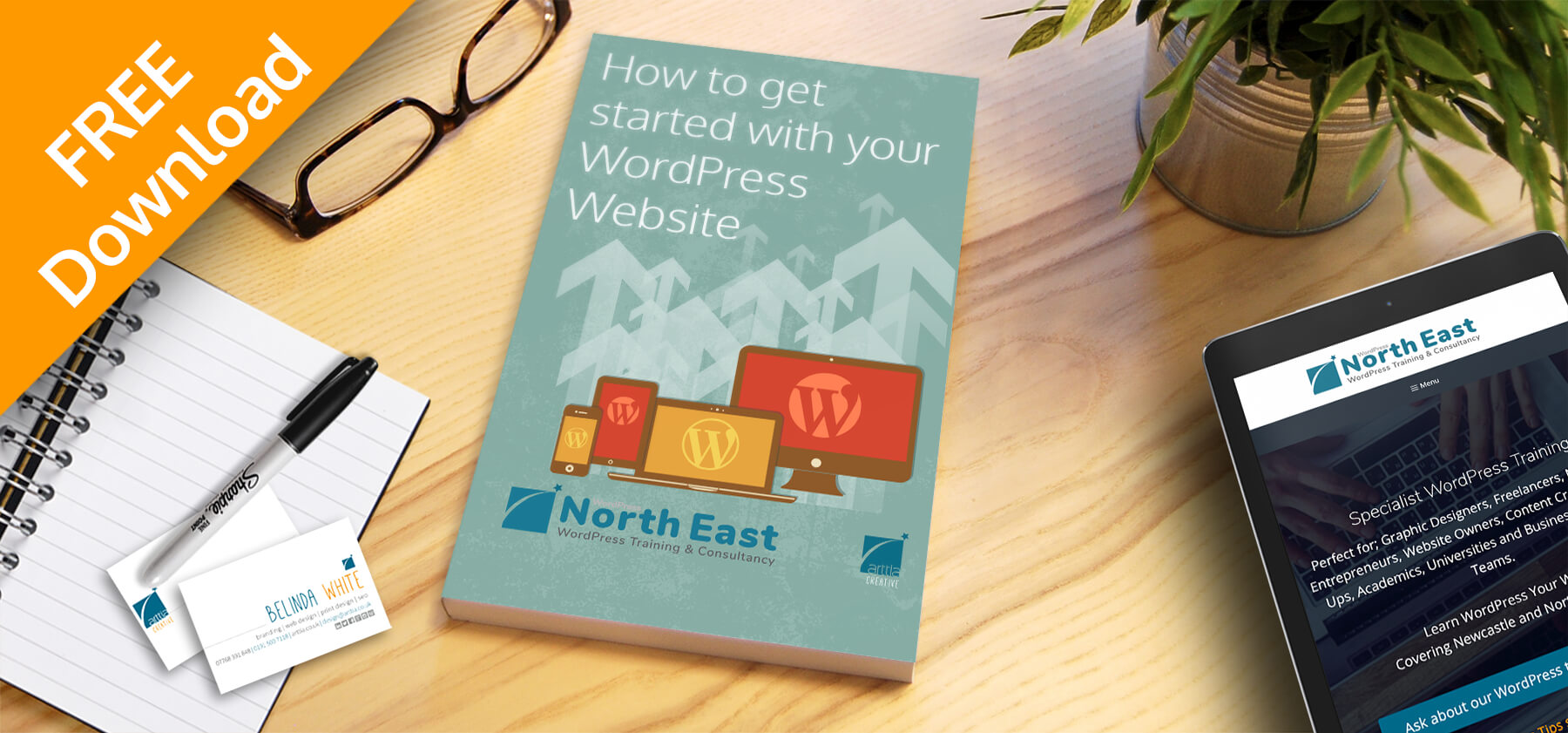
*For self-hosted WordPress websites.

